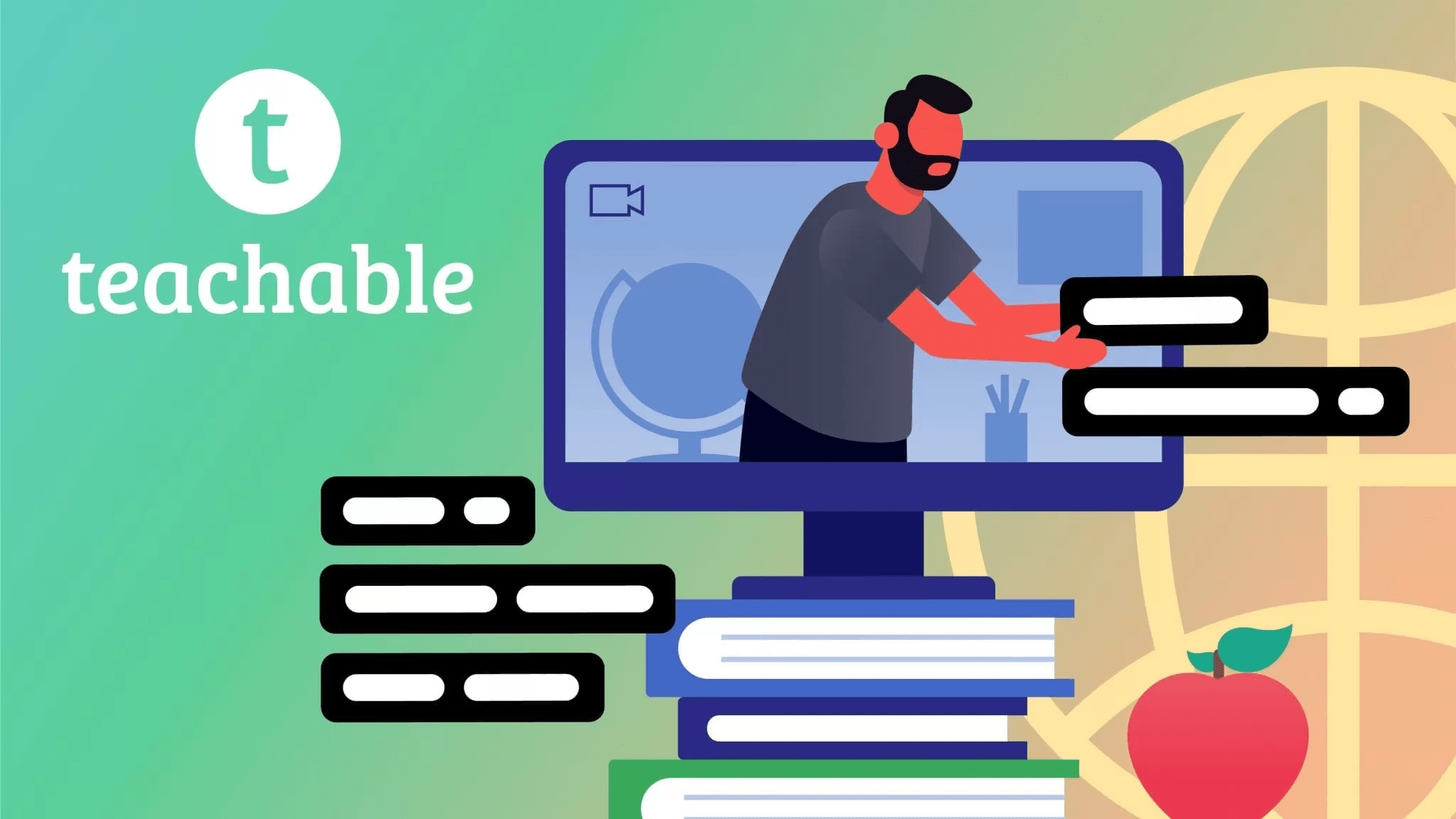You’re ready to create your next online course but want to take it to the next level with video content. Video is a great way to connect with your students and bring your course to life, but it can be intimidating to get started. Don’t worry, with some simple tips and tricks, you’ll be recording and editing video in no time. In this article, we’ll walk you through everything you need to know to produce captivating video lessons for your Teachable course. From setting up your recording space to adding interactive elements, video creation will become second nature. Your students will thank you for the engaging and memorable learning experience. By the end, you’ll be excited to start recording your first video lesson armed with the knowledge and confidence to make it a hit. Let’s dive in!
Choosing the Right Equipment for Recording Professional Videos
When it comes to recording professional video lessons for your online course, using the right equipment is key. You want high-quality video and audio that makes your content shine!
Invest in a Quality Camera
A DSLR camera is ideal for capturing sharp, vivid footage. Look for one that can record 1080p HD video at 30 frames per second or higher. If that’s not in your budget, a webcam with a built-in mic like the Logitech C920 will work in a pinch.
Pay Attention to Lighting
Proper lighting is essential! Get a ring light that provides even, flattering illumination. Or set up softbox lights for a more professional studio effect. Shoot during the day near a window for natural lighting. Just make sure there are no harsh shadows on your face.
Use an External Microphone
For the best audio, an external microphone is a must. A Lavalier mic or shotgun mic will make you sound crisp and clear. Your viewers will appreciate being able to hear you properly!
Keep Your Camera Still
Use a tripod to hold your camera steady. Shaky, handheld footage is distracting and unprofessional. If you don’t have a tripod, prop your camera up on books or a tabletop.
Review and Edit
Watch your footage and make any necessary edits before uploading. Trim away any “um’s”, awkward pauses, or mistakes. Add transitions, titles, or background music to give your video a polished feel.
With the proper equipment and some simple production techniques, you’ll be creating video content that captivates your students and gives your course a high-quality feel. Get out there and start recording!
Optimizing Your Teachable Course Space for Video Recording
Find the Perfect Spot
For high-quality video content, finding the right location is key. Look for a quiet, distraction-free area in your home with good lighting. Natural light from windows is best, but ring lights or soft box lights also work great.
Once you’ve found your ideal spot, do a test recording to check things like audio quality, lighting, and framing. Make any necessary adjustments before filming your course content. The more you prepare, the smoother the actual recording process will be!
Use a High-Definition Camera
Invest in an HD webcam or video camera to capture clear, vibrant footage. Most laptops and computers these days have built-in HD webcams that will work perfectly. If purchasing a separate camera, look for one that can record in 1080p or 4K. Higher resolution means a sharper, more professional-looking video.
Frame Your Shots Effectively
Pay attention to how you frame each shot. Make sure your head and shoulders are visible, you have good eye contact with the camera, and there are no distracting elements in the background. Frame slightly off-center for a more dynamic composition. Get multiple angles if demonstrating a physical skill or product.
With the right location, equipment, and framing techniques, you’ll be creating video content that captivates your students and enhances their learning experience. Keep at it and before you know it, you’ll be a video pro! Now get out there and start recording your amazing course content. Your students will thank you!
Best Practices for Delivering Engaging on-Camera Lessons
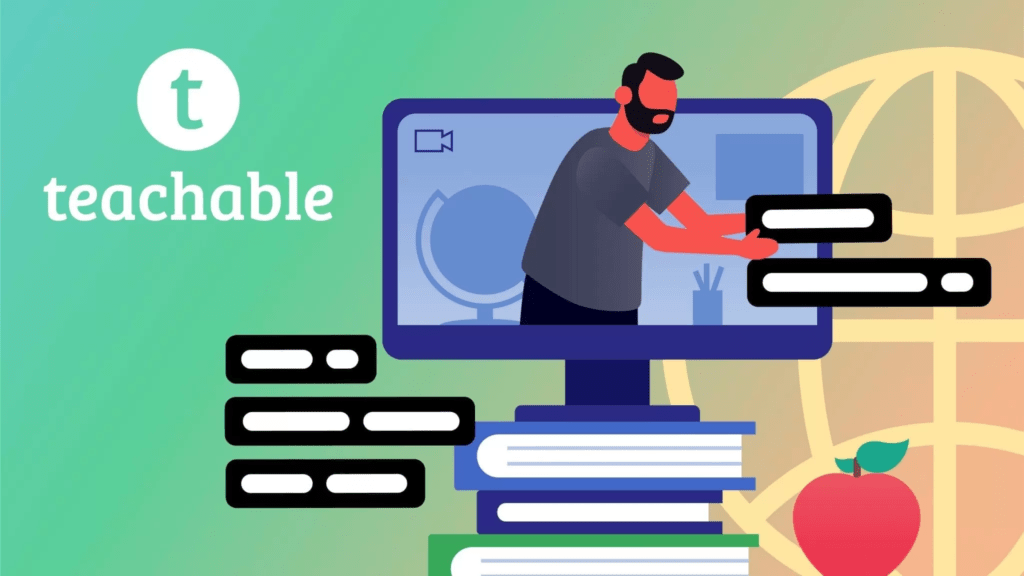
To create captivating video lessons for your Teachable course, follow these best practices:
Be Your Energetic, Authentic Self
Your students want to see the real you on camera! Smile, make eye contact, and speak enthusiastically as if talking with a friend. Share your passion for the topic. Let your personality shine through! Viewers will appreciate your authenticity.
Keep it Concise yet Comprehensive
Aim for 3 to 7 minutes per video. Cover one key concept or topic thoroughly without dragging on. Flesh out details and give examples to enhance understanding, but avoid tangents. Keep things moving at an engaging pace.
Use Visual Aids
On-screen text, images, slides, screen captures, and other visuals help demonstrate your points and keep viewers engaged. But don’t overcrowd the screen. Use visual aids judiciously to highlight and reinforce what you’re saying.
Practice and Prepare
Practice your lesson beforehand to build confidence and ensure a smooth delivery. Prepare any materials, visual aids, examples, or anecdotes you plan to use. Know your content inside and out so you can teach it naturally on camera without relying heavily on notes. Your preparation and passion will shine through!
Review and Refine
Watch your video after recording and look for any areas that could be improved. Make any minor edits to the visuals, audio, or content as needed. Get feedback from others as well. Use what you learn to strengthen your next video. With regular practice, you’ll be creating professional, compelling video lessons in no time!
Follow these tips to deliver engaging, high-quality video content for your Teachable course. Your students will appreciate your enthusiasm, preparation, and desire to share your knowledge in an authentic, meaningful way. Happy teaching!
Conclusion
You now have all the tools and knowledge to create impactful video content for your online course. Don’t be afraid to start recording and putting your personality and passion on full display. Your students will appreciate your authenticity and enthusiasm. With practice, you’ll get more comfortable being on camera and finding your own style.
Keep your videos short, focused, and fun. Dive right in and start creating – you’ve got this! Don’t forget to review and improve each video you produce. Your high-quality, value-packed video lessons will make your course truly stand out. Now go light up that camera, teach what you know, and build an amazing learning experience for your students! The opportunities are endless. You have the power to inspire through online education.