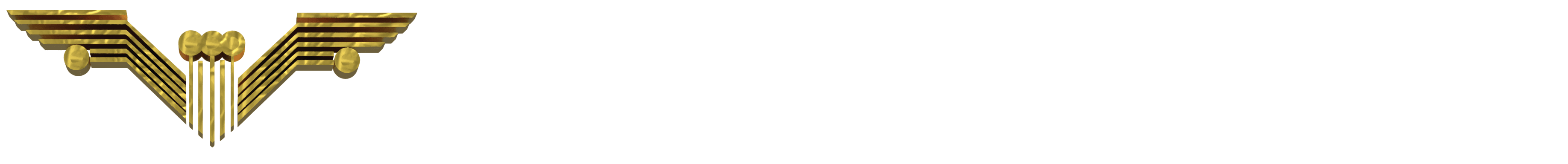Getting Started With Motion: A Beginner’s Guide
5 min read
You’ve finally taken the plunge and downloaded Motion, one of the hottest new presentation tools that will transform how you create and share your ideas. Get ready to dazzle your friends, family, coworkers, and clients with presentations they’ll be talking about for weeks. Don’t worry if you’ve never designed a slide deck before, Motion makes it easy to pick up the basics and start creating right away.
In just a few clicks, you’ll be adding eye-catching animations, embedding multimedia, and crafting presentations with a slick professional polish. Motion’s drag-and-drop interface and library of pre-built templates help even beginners design like pros. This step-by-step guide will walk you through how to get started with Motion, from importing your first slides to sharing a finished presentation masterpiece. By the end, you’ll be creating captivating slide decks to showcase your creativity. Let’s dive in and unlock your inner presentation designer with Motion!
Introducing Motion: What It Is and Why It’s Useful for Presentations
Motion is an easy-to-use tool that lets you create captivating presentations to share your message with the world. If you’re new to Motion, don’t worry – we’ll show you the basics so you can start making your own slideshows in no time!
A Simple Yet Powerful Design Tool
Motion provides everything you need to make professional presentations, all in a simple, intuitive interface. You have access to a huge collection of modern templates, millions of free images, icons, videos, and creative tools to customize your content. Whether you want to make a quick slide deck, an interactive lesson, or a full multimedia experience, Motion has you covered.
Drag and Drop Your Way to Beautiful Presentations
The best part about Motion is how simple it is to use. Just drag and drop to add images, text, shapes, charts, and more. Pick a theme or start from scratch, then customize colors, fonts, and layouts to match your style. You can even add animations and transitions with the click of a button!
Share and Collaborate With Ease
When your presentation is ready, sharing it is a breeze. You can present directly from Motion, export to video, or publish to the web. The presentation viewer lets you see slide notes, draw on slides, and more. You can also invite teammates to collaborate by commenting, suggesting edits, and contributing their own slides.
With an array of tools tailored to creating dazzling presentations and an interface anyone can master, Motion makes it easy to spread your message and captivate your audience. Why not give it a try? You’ll be making gorgeous slideshows before you know it!
Step-by-Step Guide to Creating Your First Motion Presentation
Ready to dive into Motion and create an amazing presentation? This step-by-step guide will have you making captivating slides in no time!
Add a theme
First things first, choose a theme that reflects your brand or topic. Motion has tons of stylish themes to pick from. Just click “Themes” and browse until you find one you love.
Add slides
Now for the fun part – building your slides! Click the “+” button to add a new slide. Select a layout like “Title and Bullet List” or “Photo on Left”. Then add a title, image, text, video, or whatever your heart desires!
Dress it up
Make your slides pop by changing the font, adding animations like fades or slides, or including eye-catching transitions between slides. You can also play around with slide numbers, headers, and footers for a polished look.
Preview and present!
Once your masterpiece is complete, preview your slides to make sure everything looks perfect. When you’re ready to present, just click “Play” and Motion automatically displays your slides in sequence. You can also present from your mobile device using the Motion app.
Creating a standout presentation doesn’t have to be hard with Motion. In just a few simple steps, you’ll go from a blank canvas to a stunning slide deck you can proudly share with the world. Now, go unleash your creativity and happy slide design!
Tips and Tricks for Using Motion Like a Pro

Ready to take your Motion skills to the next level? Here are some pro tips to help you create captivating presentations in no time.
Use templates. Motion comes with tons of free templates to get you started. Pick one that matches your style and customize it to your heart’s content. It’s an easy way to make a professional-looking presentation fast!
Add media. Images, video clips, and audio files are great ways to bring your presentation to life. Drag and drop photos from your library, record a voiceover, or embed online media. Your audience will thank you!
Animate all the things! Apply entrances, exits, emphasis, and motion effects to objects like text, images, shapes, and more. Use the timeline to control the timing. Even subtle animations can make a big impact.
Color coordination. Choose a color scheme to tie all the elements of your presentation together with a cohesive look and feel. The color wheel in Motion makes it a cinch to create complementary or analogous color patterns that pop.
Reuse and recycle. Once you create elements like backgrounds, icons, text styles, or graphics, save them to your Motion project library. Then you can quickly drag them into any other presentation. Work smarter, not harder!
Practice your pacing. Rehearse your presentation and get the timing down. Know which animations and transitions work best to keep the flow and engagement high. Your polished and practiced delivery will make all the difference.
With these pro tips and a bit of practice, you’ll be creating amazing presentations in Motion like a true expert in no time. Now go make your visuals shine!
Conclusion
You now have all the basics down and are ready to start using Motion to create amazing presentations! With a little practice, you’ll be designing slick slides, adding eye-catching animations, and building stunning transitions in no time. The key is to just dive in and start playing around with all the features Motion has to offer. Don’t be afraid to experiment – you can always undo if you don’t like the results. Motion puts a ton of power at your fingertips, so unlock your creativity and have fun with it! You’re well on your way to becoming a Motion pro. Now go make something awesome! The possibilities are endless.