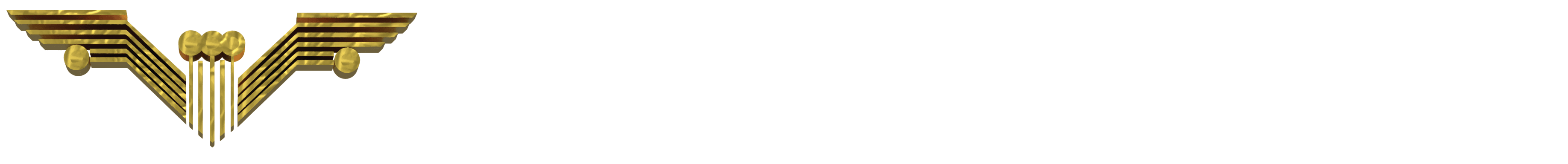Getting the Most Bang for Your Buck With Mint Mobile
5 min read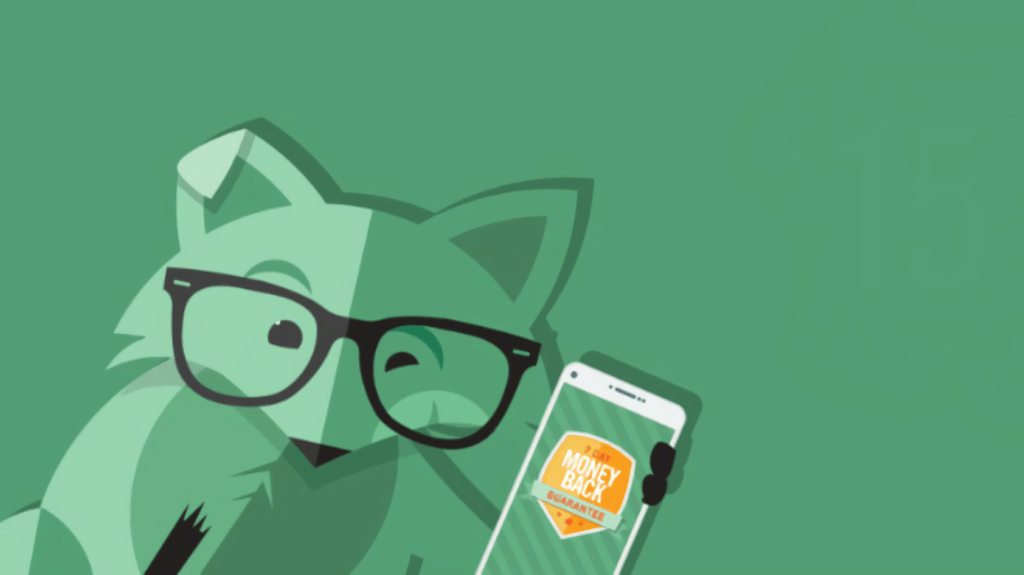
You’ve decided to make the switch to Mint Mobile to save some serious cash on your cell phone bill. With plans starting at just $15 a month, you’ll have money left over each month to spend on the important things in life, like coffee, pizza, or just stashing some extra cash in your savings account. But to really get the most bang for your buck with Mint Mobile, you need to be smart about how you use your data. The good news is with a few simple tricks, you can easily keep your data usage in check each month and avoid any overage charges. Get ready to become a data managing master so you can sit back, relax and enjoy those big monthly savings with Mint Mobile. Keep reading to pick up some pro tips to stretch your data further than ever before.
Understanding Your Mint Mobile Data Plan
You’ve made a smart choice going with Mint Mobile’s affordable data plans! To get the absolute most from your plan, here are some tips for managing your data wisely:
Understand your data bucket
Check how much high-speed data you have each month – it’s probably 4GB, 10GB, or unlimited. Know how much you typically use by checking your phone’s data usage meter. If you’re close to your limit, cut back by restricting background data for apps or turning off auto-play video.
Connect to Wi-Fi whenever possible
Using Wi-Fi instead of mobile data whenever you can is the easiest way to save data. Connect automatically to saved Wi-Fi hotspots like your home network. Also look for free Wi-Fi in public places like coffee shops, libraries, and parks.
Stream media on Wi-Fi only
Things like streaming music, video, and gaming on the go can eat up your data fast. Do that stuff on Wi-Fi only. Download playlists, podcasts, or streaming content while on Wi-Fi to enjoy later offline.
Limit background data and syncing
Background app activity like automatic updates, location services, and cloud syncing in the background can drain your data without you realizing it. Go to your phone’s data usage or data saver settings and turn off background data for apps you don’t use often. Also, disable auto-syncing and updates over mobile data.
By understanding your plan, using Wi-Fi as much as possible, limiting high-data activities to Wi-Fi, and reducing background data usage, you’ll easily stay within your Mint Mobile data limits each month. Enjoy your affordable wireless plan without worrying about surprise overage charges!
Tips for Reducing Mobile Data Usage
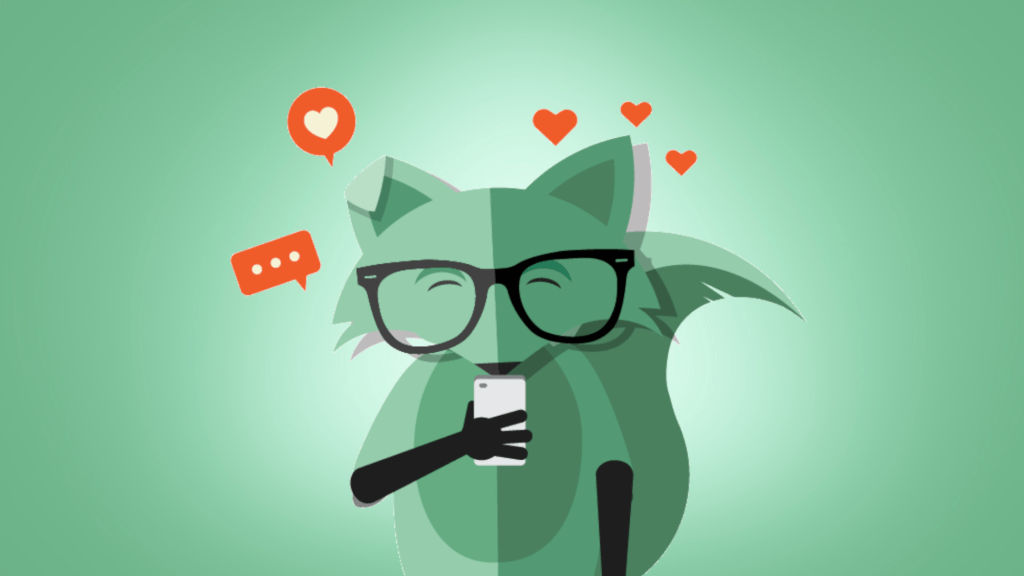
As a Mint Mobile customer, you have access to affordable data plans that give you everything you need. To get the most bang for your buck, follow these tips to keep your data usage in check:
Monitor Your Usage
Log into your Mint Mobile account regularly to see how much data you’ve used so far this cycle. Set data usage alerts to receive a text when you’re close to your limit. Knowing your usage habits can help you make smarter decisions and avoid overages.
Connect to Wi-Fi Whenever Possible
Using Wi-Fi instead of your mobile data whenever you can makes a huge difference. Connect to free Wi-Fi hotspots at places like coffee shops, libraries, and parks. Turn on your Wi-Fi at home and work as well. Downloading apps, streaming music, and browsing social media will barely make a dent in your data when using Wi-Fi.
Reduce Background Data
Background data refers to data used by apps in the background when you’re not actively using them. Go to your phone’s settings and turn off background data for apps you don’t use often like weather or news apps. This can save you hundreds of megabytes per month.
Compress Photos and Videos
High-resolution photos and videos take up lots of data to upload and share. Before posting on social media, emailing, or sharing in other ways, compress your media files. Most smartphones offer built-in tools to reduce the size of photos and videos by up to 90% with barely any quality loss.
Following these useful tips will help you stay well within your Mint Mobile data limits each month so you can enjoy your plan without worrying about surprise fees. Make the most of your mobile connectivity and happy surfing!
Optimizing Your Mint Mobile Plan Based on Usage
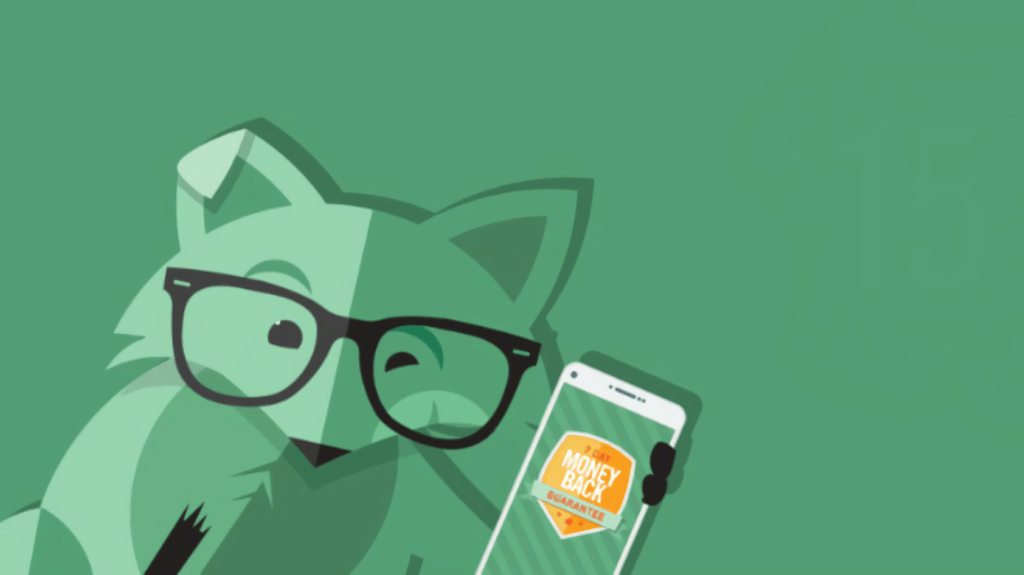
You’ve made a smart choice going with Mint Mobile. Now that you have your plan, it’s time to get the most out of it. Here are some tips to help you maximize your data and get the biggest bang for your buck:
Monitor Your Data Usage
The Mint Mobile app makes it easy to see how much data you’ve used so far in your billing cycle. Check it regularly to make sure you’re on track and not at risk of going over your limit. If you start getting close to your max, you can then make adjustments to reduce usage.
Connect to Wi-Fi Whenever Possible
Using Wi-Fi for streaming music, video chatting with friends, and browsing social media will ensure you’re not eating into your data plan. Most places offer free Wi-Fi these days, so connect whenever you have the option.
Adjust Streaming Quality
If watching shows or movies on the go, set streaming services like YouTube and Netflix to a lower quality like 480p which uses less data than HD or 4K. The difference in quality is barely noticeable on a small screen but can save you gigabytes of data each month.
Limit Background App Refresh
Background app refresh allows apps to update data in the background which consumes data. Go to your phone’s settings and turn off background app refresh for apps you don’t use often. This can reduce significant amounts of data usage over time.
Traveling Abroad? Buy a Data Pass
If vacationing out of the country, purchase a Mint Mobile data pass to avoid expensive roaming charges. A 1GB or 3GB pass should cover basic maps, messaging, and web browsing to enhance your trip without breaking the bank.
Following these useful tips will help ensure you get the maximum value from your Mint Mobile plan each and every month. Make the most of your data and enjoy the perks of being a Mint Mobile member!
Conclusion
So there you have it, with a few simple tips and tricks you can get the absolute most out of your Mint Mobile plan. Carefully monitor your data usage, connect to Wi-Fi whenever possible, disable background app data and auto-play videos, reduce streaming quality, and turn on data saving mode. Stay on top of your limits and you’ll avoid unwanted data overages and keep more money in your pocket each month. The savings can really add up over time. Now get out there, start implementing these data-saving strategies, and enjoy your Mint Mobile plan knowing you’re making the most of every megabyte. The possibilities are endless when you take control of your mobile data!