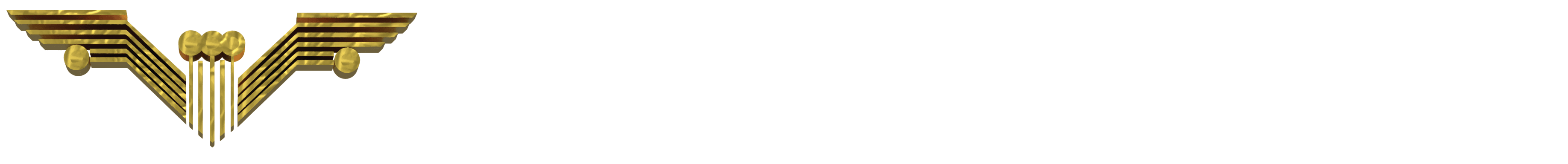Jimdo Website Security: Built-in Protection for Your Online Presence
5 min read
You’ve built an amazing website to share your passion with the world, but have you thought about how to keep it safe? Website security should be a top priority for anyone with an online presence. Luckily, if you’ve built your site with Jimdo, robust security features are built right in. With Jimdo, you get SSL encryption, spam filtering, and regular automated backups to protect your site and give you peace of mind. You’ve put your heart and soul into creating a space to express yourself, so make sure to take full advantage of all Jimdo has to offer to keep your digital home secure. Website security doesn’t have to be complicated – Jimdo makes it simple so you can focus on what really matters: connecting with your audience. Keep reading to learn some easy tips to strengthen your Jimdo site security and rest easy knowing your online home is protected.
SSL Certificates: How Jimdo Keeps Your Site Secure
With Jimdo, your website is in safe hands. Jimdo uses SSL certificates to encrypt all data transmitted between your site and visitors. This top-notch security feature is automatically enabled for all Jimdo sites at no extra cost to you.
Staying on top of the latest HTTPS protocols, Jimdo makes sure your site is as secure as possible. Their team of experts constantly monitors for vulnerabilities and updates their system regularly. You can rest assured that Jimdo has your back.
To boost your site’s security even more, enable two-factor authentication to add an extra layer of protection for your Jimdo account. You should also regularly check for any software updates to ensure you have the latest security patches installed.
Don’t forget to backup your site in case of any unwanted changes or hacking attempts. Jimdo allows you to easily create backups of your entire site with the click of a button. You can then restore to a previous backup at any time. It’s a simple way to safeguard all your hard work.
Keeping your Jimdo site secure requires vigilance, but with their robust security features and your own regular checks, you’ll minimize risks. Stay up-to-date, enable two-factor authentication, create regular backups, and your online presence will be well-protected. Jimdo’s got your back, now do your part – your site security is in your hands!
Jimdo Backups: Easy Ways to Protect Your Content
With Jimdo, safeguarding your website has never been simpler. Jimdo’s built-in backup feature automatically saves your site every day so you’ll never lose any of your hard work.
To access your backups, just head to the “Backups” tab in your Jimdo dashboard. There you’ll find backups from the past week, month, and year. If anything ever happens to your live site, you can restore a previous backup with the click of a button. How’s that for peace of mind?
For even more protection, enable Jimdo’s “Versioning” feature. This saves a new version of your site every time you publish changes. Versioning gives you the freedom to experiment without worrying about mistakes. If you don’t like the results, just revert to a previous version. It’s risk-free website editing!
To keep your site ultra-secure, be sure to enable Jimdo’s free SSL certificate. SSL encrypts your web traffic and adds “https” to your URL, giving visitors confidence that your site is legitimate and their information is protected.
And don’t forget regular off-site backups! Export your entire Jimdo site and database to store elsewhere. That way you have a redundant backup in case anything impacts your Jimdo account.
Overall, Jimdo makes it simple to guard your online presence. With automated backups, versioning, SSL, and off-site backups, you can focus on what really matters – creating great content for your readers! Keep your site safe and sleep easy at night knowing Jimdo has security handled.
Additional Tips for Securing Your Jimdo Website

To boost your Jimdo website’s security, here are a few extra precautions you can take:
Enable SSL
Add an SSL certificate to encrypt data between your site and visitors. This turns “http” to “https” in the URL bar, giving visitors peace of mind that their info is protected. Jimdo offers free SSL certificates – enable one in Website Settings!
Back up regularly
In the unlikely event of data loss, backups save the day! Jimdo automatically backs up your site daily, but you can also create manual backups whenever you like in Website Settings.
Use a strong password
Choose a unique password with a mix of letters, numbers, and symbols to log into your Jimdo account. A secure password is your first line of defense against hackers.
Be cautious of plugins
While Jimdo offers vetted plugins, be wary of installing any old plugins. Malicious plugins can compromise security, so only install what you need from trusted sources.
Stay up to date
Jimdo rolls out frequent updates to strengthen security and fix any vulnerabilities. Make sure you’re on the latest version of Jimdo to benefit from the latest protections. You’ll receive an email when updates are available – install them right away!
By enabling extra security features, staying vigilant, and keeping your Jimdo website up to date, you’ll rest easy knowing your online presence is well protected. Sweet dreams!
Conclusion
You owe it to yourself and your online business to ensure your website is protected. With Jimdo, website security is built right in so you can have peace of mind. Take advantage of their SSL certificates to encrypt data and protect user privacy. Enable two-factor authentication to add an extra layer of login security. Perform regular backups of your site so you never lose your hard work.
Website security is not difficult or expensive with Jimdo. Their powerful yet simple tools make it easy for you to safeguard your online presence and give visitors confidence in your brand. Focus on what you do best – running your business – and let Jimdo handle the technical details. Your website and business deserve the best protection. With Jimdo, you’ve got it.