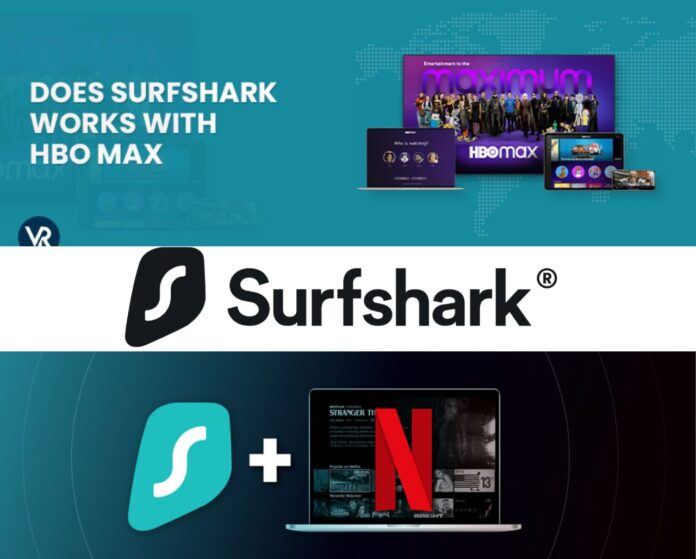Streaming platforms have changed the way we enjoy movies, shows, and live events. However, many streaming lovers face one common problem, geo-restrictions. These restrictions limit what you can watch based on your country. That’s where Surfshark steps in. This powerful VPN helps you unlock global entertainment from anywhere. Whether you’re trying to access Netflix libraries, HBO shows, or sports channels unavailable in your region, Surfshark makes it simple and secure.
What is Surfshark?

Surfshark is a Virtual Private Network (VPN) service designed to provide privacy, security, and internet freedom. It masks your real IP address and encrypts your internet connection, allowing you to browse or stream without restrictions.
Key features of Surfshark include:
- Access to over 3,200 servers in 100+ countries.
- Unlimited device connections with a single account.
- Fast and stable streaming speeds.
- Advanced security features like CleanWeb (blocks ads and trackers) and MultiHop (extra privacy layer).
With these features, Surfshark has become a top choice for users who want to enjoy global entertainment without limits.
Why Streamers Need Surfshark
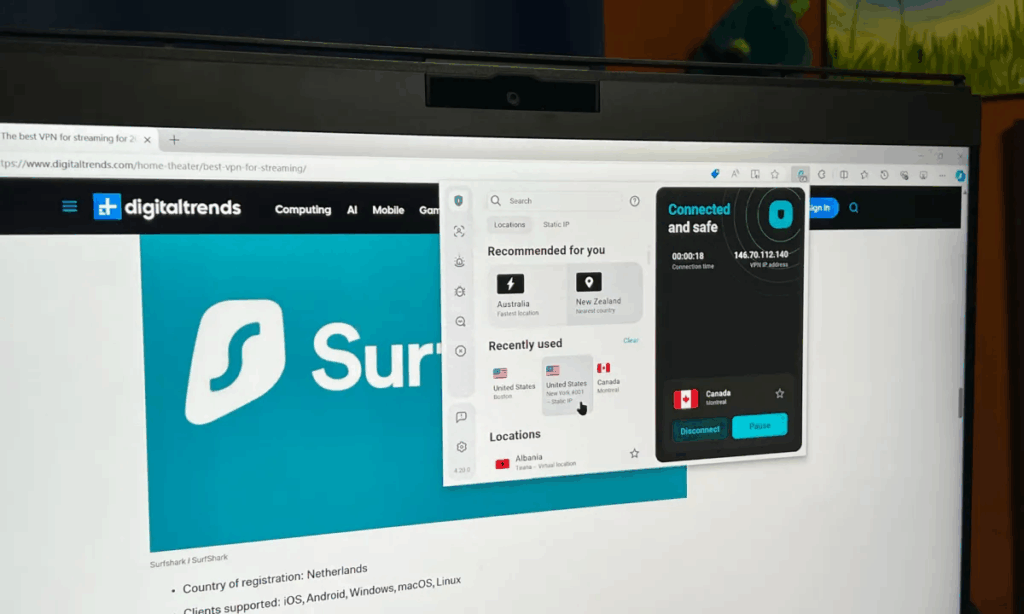
Streaming services like Netflix, Hulu, and HBO often show different content libraries in different countries. For instance, a show available in the U.S. might not be accessible in Europe or Asia. Surfshark helps you bypass these barriers by connecting you to servers in various locations.
Benefits for streamers:
- Watch shows and movies from multiple Netflix regions.
- Stream U.S.-exclusive HBO content from anywhere.
- Access BBC iPlayer, Disney+, and Amazon Prime libraries not available in your country.
- Enjoy sports events broadcast only in specific regions.
By connecting to a Surfshark server in the desired country, you can instantly unlock that region’s entire streaming library
How Surfshark Helps You Access Netflix with Ease

Netflix has one of the most complex geo-restriction systems. But Surfshark is known for easily unblocking major Netflix libraries like the U.S., UK, Japan, and Canada.
Here’s how you can do it:
- Install Surfshark on your device (available for Windows, macOS, Android, iOS, and smart TVs).
- Open the app and log in.
- Choose a server location that corresponds to the Netflix library you want (for example, U.S. for Netflix USA).
- Open Netflix and enjoy your newly unlocked collection of shows and movies.
With fast servers and unlimited bandwidth, you can stream in high definition without buffering.
Stream HBO and Other Platforms Seamlessly with Surfshark

HBO Max, Hulu, and similar platforms often have strict content rules based on regions. Surfshark helps you watch popular HBO Originals or Hulu exclusives no matter where you are.
Supported streaming platforms include:
- HBO Max
- Hulu
- Disney+
- Amazon Prime Video
- BBC iPlayer
- Peacock
- Paramount+
Each of these platforms can be accessed through Surfshark’s optimized servers. It ensures your connection stays fast and secure while maintaining consistent streaming quality.
Surfshark’s Security and Privacy for Streamers

Apart from access and speed, Surfshark also focuses on privacy and safety. Streaming platforms often track user data for region verification. With Surfshark, your identity remains hidden.
Top security benefits include:
- No-logs policy: Surfshark doesn’t store your browsing or streaming data.
- AES-256 encryption: Ensures total protection from hackers and third-party snooping.
- Kill Switch: Instantly disconnects your internet if the VPN drops, preventing IP leaks.
- DNS and leak protection: Keeps your online activities private.
So, while you stream your favorite shows, your personal data remains secure and untraceable.
How to Get Started with Surfshark
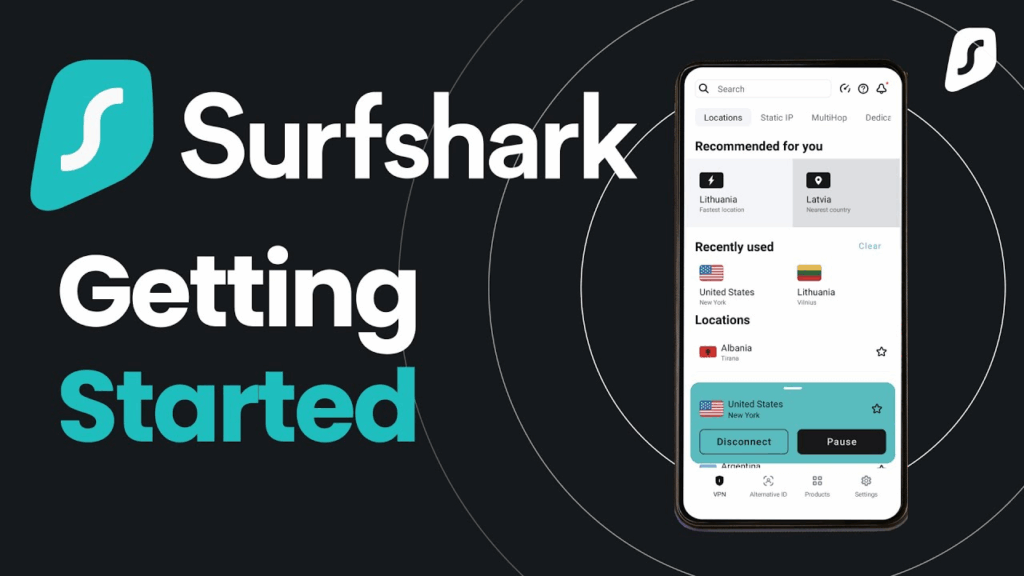
Setting up Surfshark is quick and easy.
Step-by-step guide:
- Visit the official website: https://surfshark.com/.
- Choose a subscription plan that suits your needs.
- Download the app for your device.
- Log in and connect to any global server.
- Open your favorite streaming platform and start watching!
You can use one Surfshark account on unlimited devices, which is great for households with multiple streamers.
Tips to Maximize Streaming with Surfshark
- Choose the right server: Always connect to the country where the content is available.
- Clear browser cache: Helps avoid region detection issues.
- Use the fastest server option: For HD and 4K streaming without interruptions.
- Enable CleanWeb: To block ads that may appear during streaming.
Following these steps will make your Surfshark streaming experience smooth and enjoyable.
Why Surfshark is Worth It for Streamers
Unlike many VPNs, Surfshark offers a combination of affordability, speed, and advanced technology. For frequent streamers, this means unlimited access to shows, movies, and sports events worldwide — all without risking privacy or performance.
Advantages of choosing Surfshark:
- Budget-friendly pricing.
- 24/7 live chat support.
- 30-day money-back guarantee.
- Consistent updates for new streaming platforms.
It’s an all-in-one solution for those who value both entertainment and online freedom.
Final Thoughts
In today’s digital world, streaming without limits is a must. With Surfshark, you can access Netflix, HBO, Disney+, and other platforms globally, no matter where you are. It provides freedom, privacy, and security all in one app.
If you’re tired of seeing “This content is not available in your region,” it’s time to switch to Surfshark. Visit Surfshark.com to get started and enjoy the world of unrestricted entertainment.
In short:
- Unlock global streaming libraries.
- Stream safely and privately.
- Enjoy unlimited content access with Surfshark.