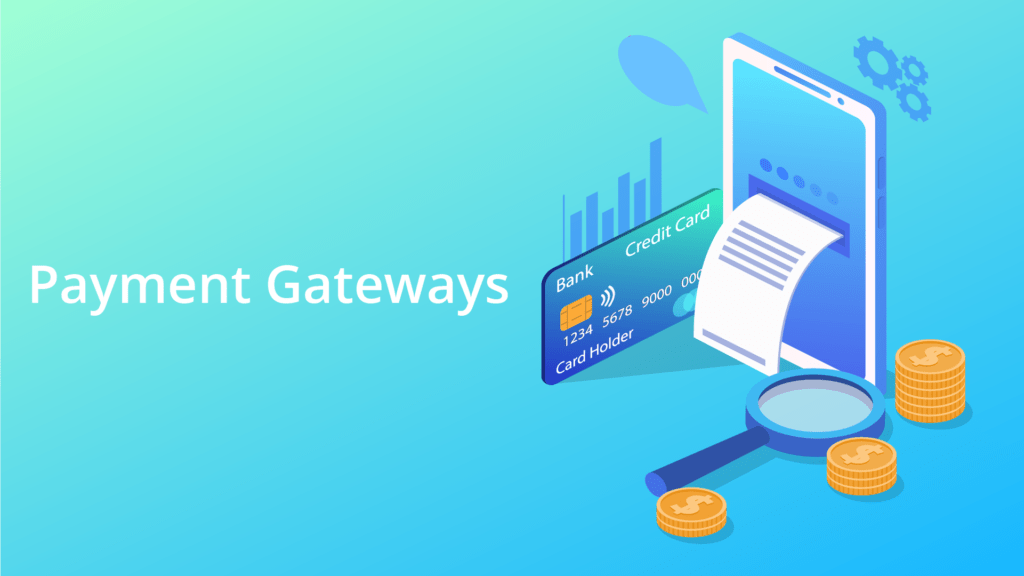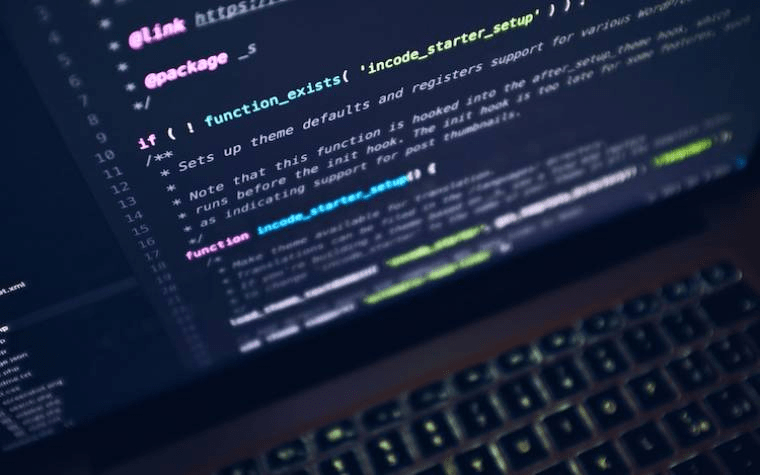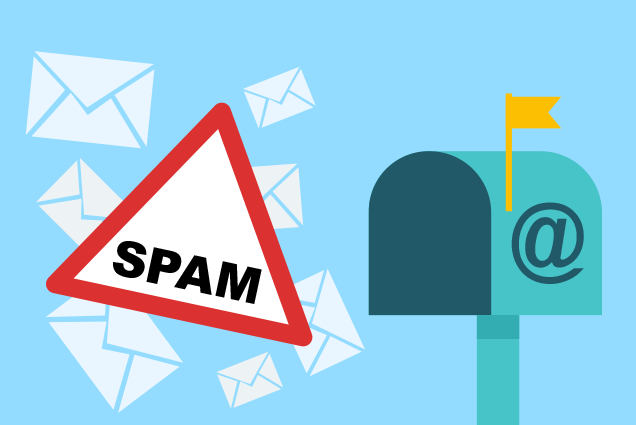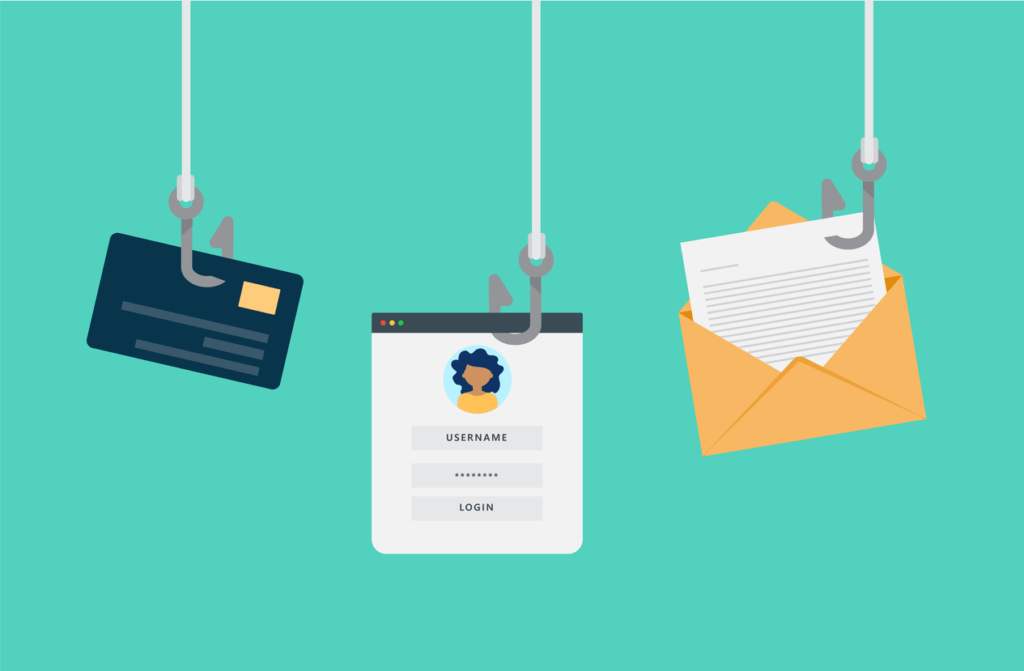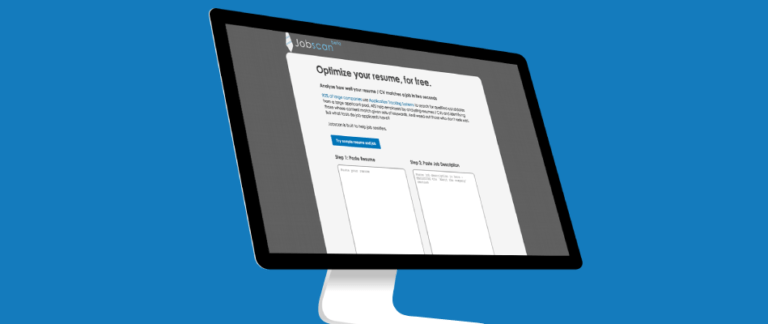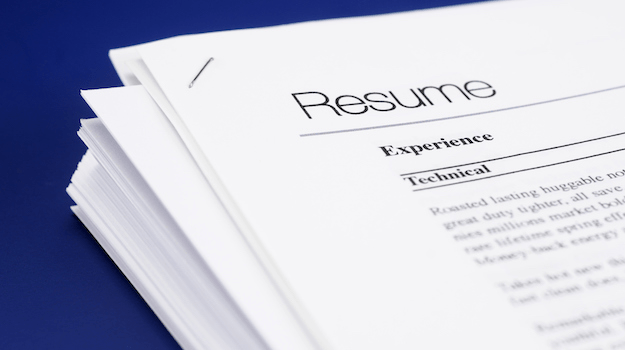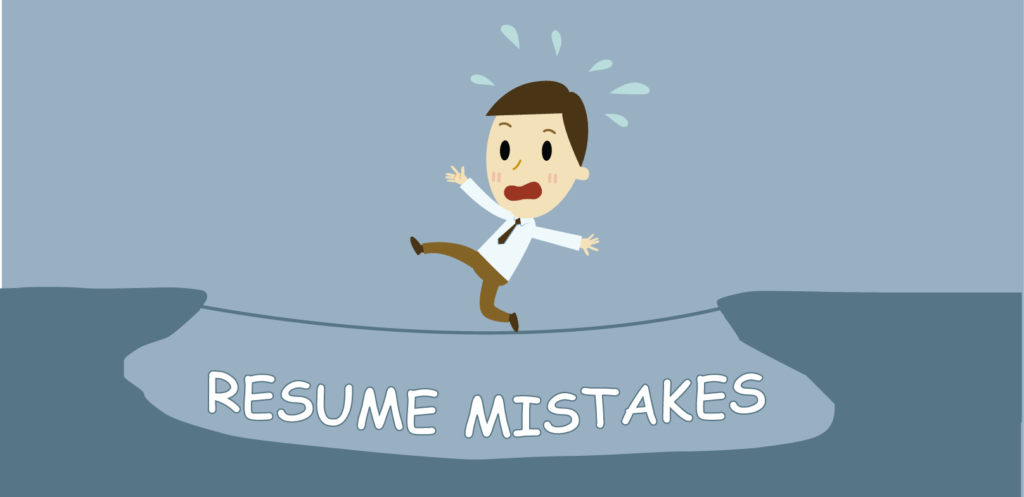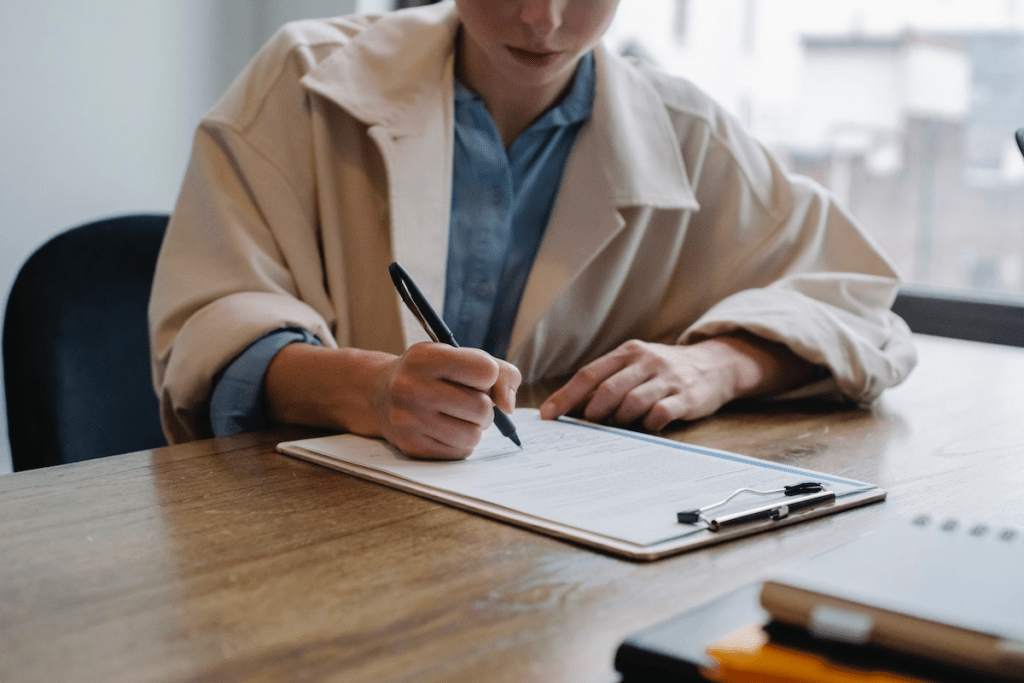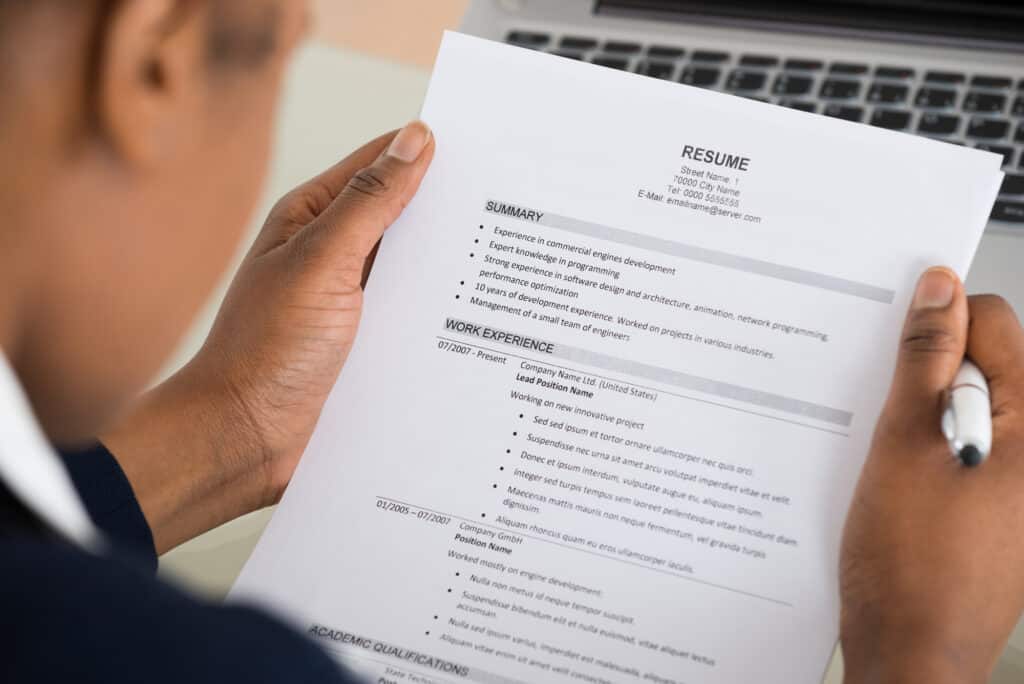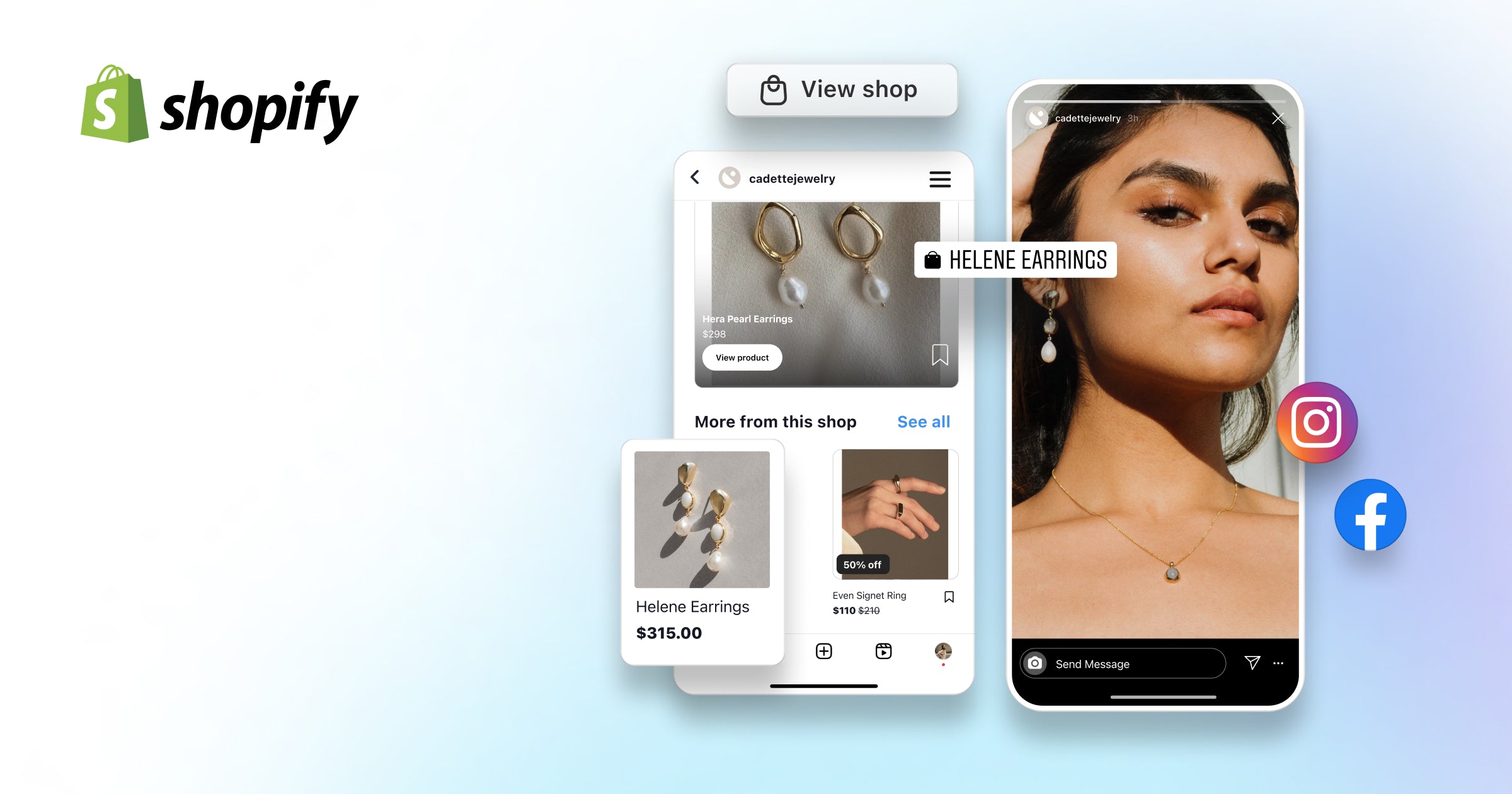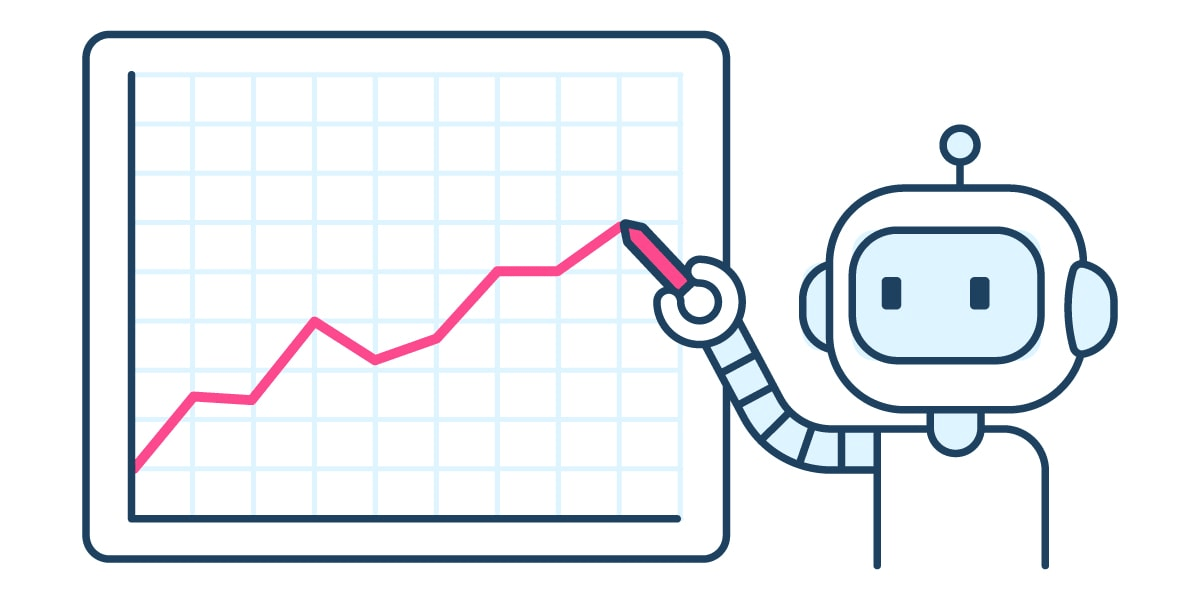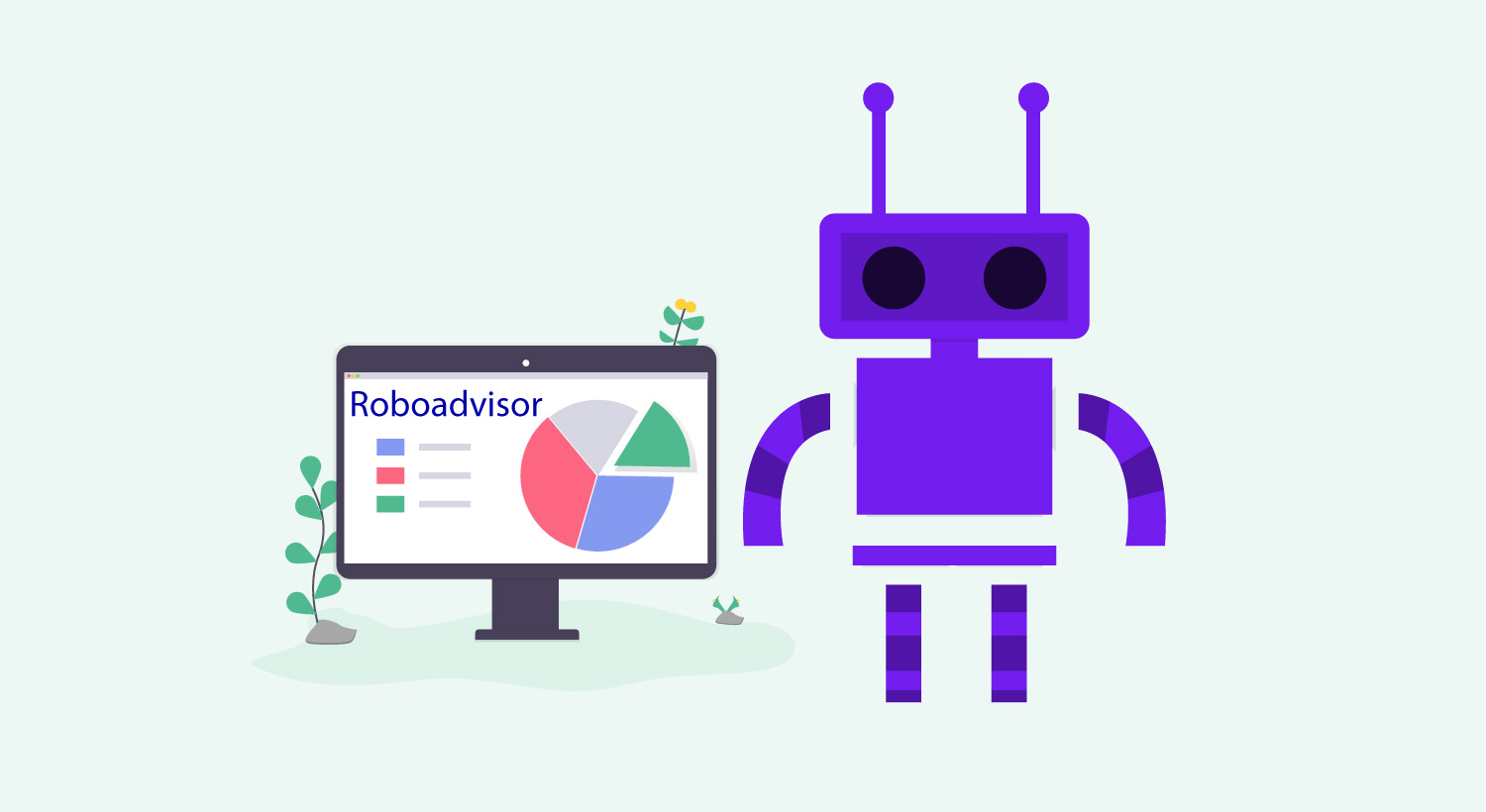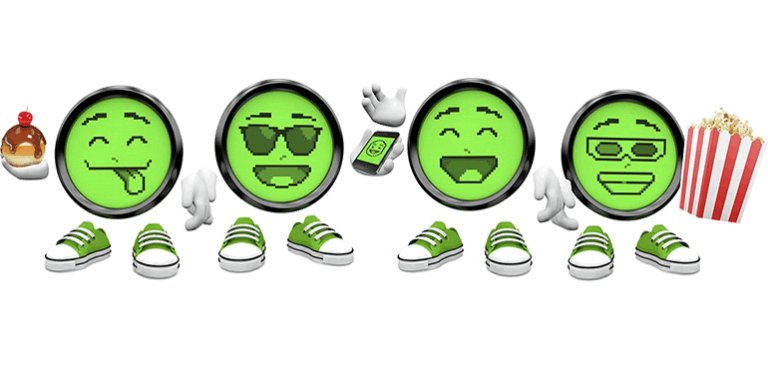You’ve been thinking about starting a new website but can’t decide between using Squarespace or WordPress. Both have their pros and cons when it comes to ease of use, design options, and cost. Squarespace is known for its simple drag-and-drop editor that makes building a stylish site easy even for beginners. WordPress offers more flexibility and control if you’re willing to get your hands a little dirtier under the hood. In this article, we’ll compare the two side-by-side looking at factors like design templates, customization, SEO, blogging tools, and hosting options. We’ll help you weigh the key differences between these popular website builders so you can make the best choice for your unique needs and budget. Whether you value simplicity or want maximum control, you’ll have the info you need to pick the right platform and get your website up and running.
Squarespace vs. WordPress: Key Differences
Ease of Use
Squarespace is designed to be user-friendly, even if you have no web design experience. The drag-and-drop interface makes it easy to create a stylish website without needing to know any code. In contrast, WordPress has a steeper learning curve and requires some technical know-how to build a site. While WordPress is extremely customizable, all that flexibility can feel overwhelming for beginners.
Design Options
Both platforms offer modern, professional designs but Squarespace templates tend to look slicker right out of the box. With WordPress, you’ll need to install a theme and possibly customize it to achieve a polished look. Squarespace also has better built-in features for showcasing visual content like photos and videos. However, WordPress has access to thousands of free and paid themes giving you more control over your site’s appearance.
Integrated Solutions
Squarespace handles web hosting and security for you, so you don’t need to deal with any technical aspects of running a website. WordPress itself is just a content management system, so you’ll have to find your web host and implement security measures to protect your site from threats. For most small businesses and personal sites, Squarespace’s integrated solution will be more convenient. However, if you want maximum control and customization of every aspect of your website, from the server to the CMS, WordPress may suit you better.
In the end, you need to weigh these factors and determine what’s most important for your website and needs. Both platforms are viable options, so take your time exploring and see which one feels like the best fit. Your website represents your brand, so choose the solution that will let your creative vision shine through.
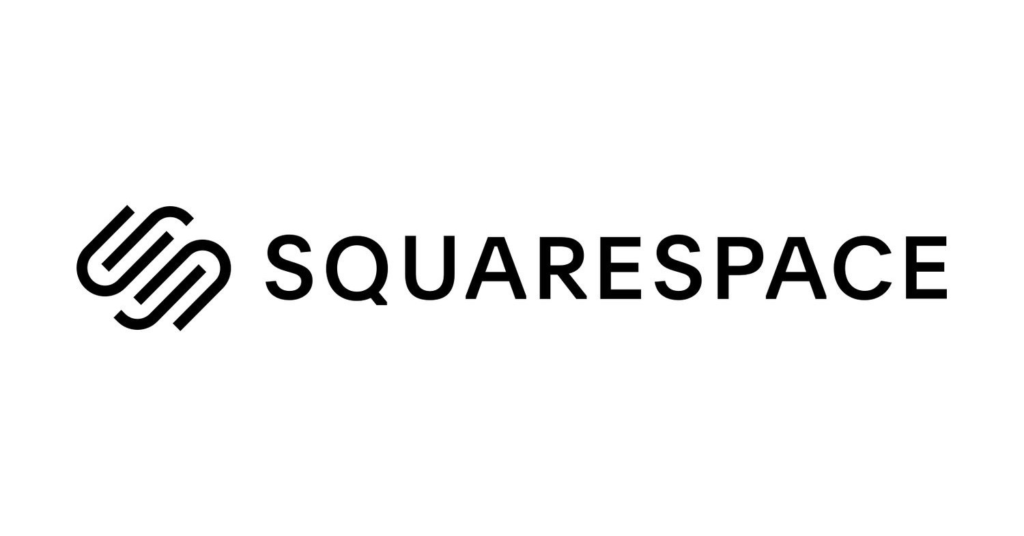
Website Building With Squarespace: The Pros
Building your site with Squarespace means you get an easy-to-use interface and designer templates that make your website look professionally designed – without needing any coding experience.
Ease of Use
Squarespace is extremely intuitive. You don’t need any technical skills to get started. Just pick a template you like, drag and drop your content into place, and then customize fonts, colors, and layouts with a few clicks. Before you know it, you’ll have a stylish website up and running.
Beautiful Templates
Squarespace offers over 100 modern templates for any kind of website including blogs, e-commerce stores, portfolios, and more. They’re all responsive, so your site will look great on any device. You can change templates at any time without affecting your content or site settings.
Integrated Solutions
In addition to the website builder, Squarespace offers integrated solutions for e-commerce, email campaigns, and analytics. Their e-commerce platform lets you sell anything from physical goods to digital downloads and subscriptions. You get access to features like an integrated shopping cart, shipping and tax calculators, abandoned cart recovery, and the ability to accept donations.
Squarespace makes the technical aspects of building a website simple. So you can focus on your content and your business – and let Squarespace handle the rest. Overall, Squarespace offers an easy, affordable, and stylish solution for creating your website.
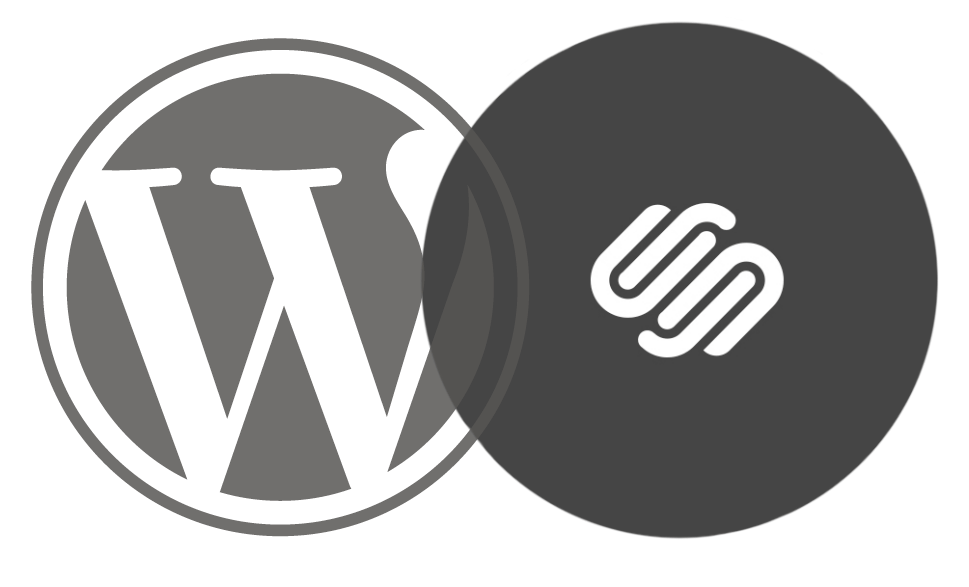
Is Squarespace or WordPress Better for Your Needs?
Ease of Use:
Squarespace is known for its simple, intuitive interface that lets you create a beautiful website without any coding knowledge. You just drag and drop content blocks like images, text, and galleries into place. With WordPress, the interface isn’t as slick but is still easy to navigate. However, to customize your site, you’ll need to edit HTML and CSS or install third-party plugins which require some technical know-how.
Design Flexibility
Squarespace offers elegant designer templates to choose from, along with the ability to tweak fonts, colors, and layouts. You can create a site that looks professionally designed without hassle. WordPress also has basic templates but a much wider range of free and paid templates available. It ultimately offers more flexibility to achieve a unique design. You can also access thousands of plugins to enhance your site’s functionality.
Integrated Solutions
Squarespace has everything built right into domain registration, hosting, e-commerce, newsletters, and analytics. This simplified, all-in-one solution saves you time and hassle. With WordPress, you’ll need to find and integrate other services for things like hosting, e-commerce, email newsletters, etc. For some, this added control is a plus, for others the extra work may be frustrating.
In the end, you need to weigh these factors and determine what level of customization and control you want over your website. For many, Squarespace’s ease of use and simplicity are appealing. For others, the advanced flexibility and openness of WordPress is worth the extra effort. Both platforms can work great, so choose what aligns best with your needs and technical abilities.