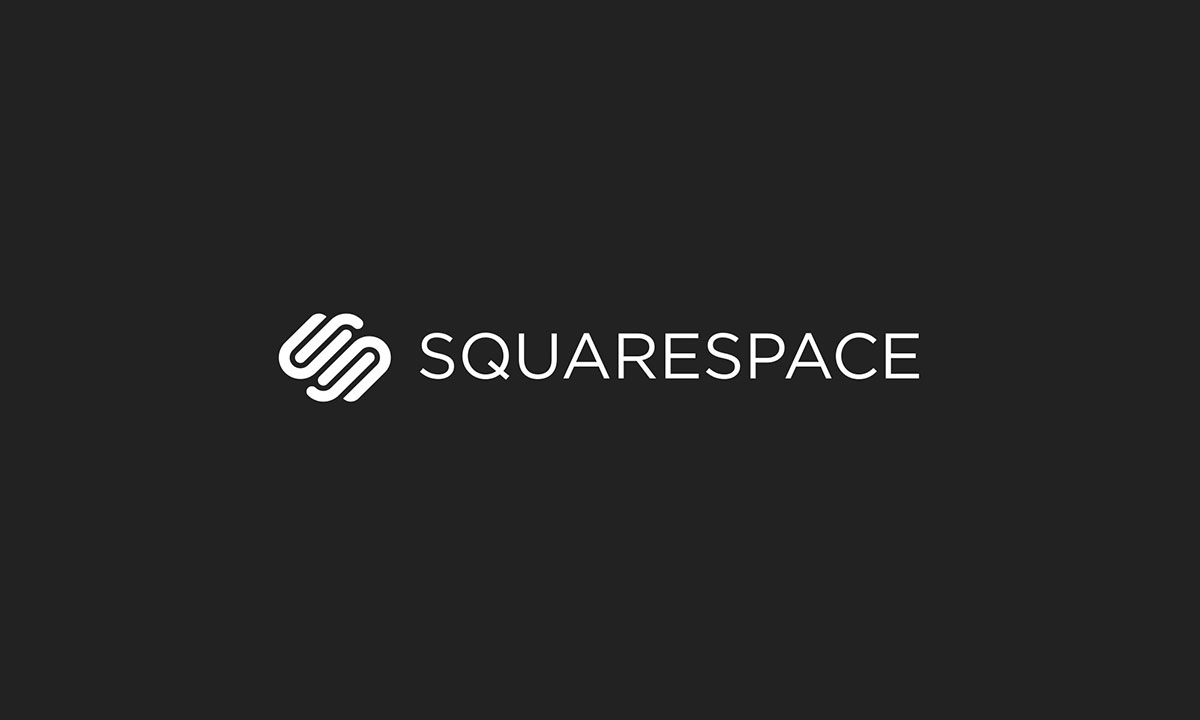So you want to get in on the e-commerce game, but don’t know where to start? We hear you. Setting up an online store can seem overwhelming, especially if you don’t have a tech background. But here’s the good news – it doesn’t have to be so hard. With the right tools and guidance, anyone can create a beautiful, functional online shop. In this complete guide, we’ll walk you through how to do just that with Squarespace. Whether you’re selling physical products, digital downloads, or services, Squarespace has you covered. We’ll show you how to choose the right template, customize your store’s design, add and manage products, promote your shop, and integrate seamless payments. By the end, you’ll have all the know-how you need to get your e-commerce dreams off the ground. Let’s get started!
Choosing the Right Squarespace Template for Your Online Store
Simple and Stylish
For a clean, minimal look that lets your products shine through, the Simple and Stylish templates are perfect. They feature lots of white space, simple typography, and subtle design accents. If you’re selling high-end or handcrafted goods, these templates are a great way to convey quality and sophistication.
Vintage Glamor
Looking to evoke an elegant, old-world feel? The Vintage Glamor templates feature ornate fonts, gold accents, and a warm color palette of burgundies and forest greens. They’re ideal for stores selling vintage-inspired clothing, jewelry, art, or home decor.
Modern and Bold
Make a statement with the Modern and Bold templates. Featuring large images, bold colors, and dramatic fonts, these templates are all about eye-catching style. They’re a fantastic choice if you want to showcase lifestyle imagery to convey the personality of your brand. The sleek styles are perfect for stores selling contemporary fashion, gadgets, gear, or any products with a stylish, urban appeal.
With a variety of templates to choose from, you’re sure to find an option that aligns with your brand’s visual identity and the types of products you sell. Select a template you love, then customize fonts, colors, and other design elements to make it your own. The result will be an online store that represents your unique brand and connects with your target customers.

Optimizing Your Squarespace Online Store for Sales
Choose Products That Sell
Selecting products that will sell is key. Analyze bestsellers in your niche, read reviews, and consider seasonality. You want items that will move quickly at a decent profit margin.
Write Compelling Product Descriptions
Share details, specifications, and benefits to help customers visualize what they’re buying. Mention unique features and keep descriptions concise while highlighting what makes each product special.
Set Strategic Pricing
Research competitors to determine typical price ranges for each item. You’ll want to price competitively while still making a good profit. Consider offering tiered pricing or bundle deals to increase the perceived value.
Offer Coupons and Discounts
Run special promotions like coupon codes, flash sales, and bundle deals to spur interest and increase sales. But don’t discount too frequently or it can hurt your profit margins and brand image.
Make the Checkout Process Seamless
Choose a payment gateway that allows customers to pay quickly and securely via their preferred method. Offer guest checkout and remember that every extra click or page during checkout can lose you sales.
Provide Excellent Customer Service
Respond to questions and concerns promptly and courteously. Issue refunds and replacements when needed to keep customers happy. Your reputation and reviews will heavily influence future sales, so stellar service is a must.
With the right products, optimized listings, strategic pricing, promotions, seamless checkout, and amazing customer service, your Squarespace store will be primed to generate sales. Keep experimenting and optimizing based on analytics to build a successful business. Consistently deliver value and your customers will keep coming back.
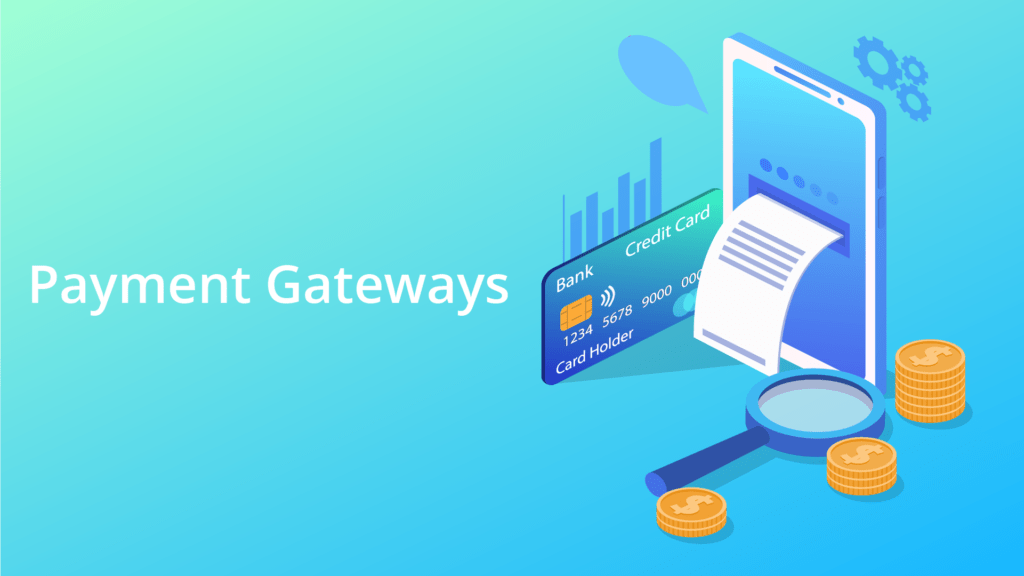
Integrating Payment Gateways and Shipping Options in Squarespace
Accepting Payments
To start selling products in your Squarespace store, you’ll need to set up a payment gateway to accept payments from your customers. Squarespace integrates with PayPal, Stripe, and Authorize.Net. These services allow you to accept major credit and debit cards on your site. You’ll need to create an account with the provider of your choice and connect it to your Squarespace store.
Providing Shipping Options
Once you have payments set up, you need to determine how you will ship products to your customers. Squarespace integrates with shipping carriers like USPS, UPS, and FedEx so you can display live rates on your product pages and at checkout. You will need to create accounts with the carriers you want to use and connect them to your Squarespace store. Consider offering free shipping, flat rate shipping, or calculated shipping based on the buyer’s address.
Be sure to test the payment gateways and shipping options thoroughly before launching your store. Make test purchases to ensure the systems are connected properly and transactions are processed accurately. Monitor your accounts with the payment and shipping providers regularly to stay on top of any issues. Keeping your payment gateways and shipping options running smoothly is key to operating a successful e-commerce business.