You’ve spent weeks designing and developing your new website. The content management system is set up, themes and plugins installed, and pages filled with valuable content. You’re excited to launch your site and share it with the world. But wait – have you thought about how your CMS will work with your hosting provider? Before you click that ‘go live’ button, it’s critical to ensure your content management system and hosting environment are compatible. If not, your site could crash as soon as it’s launched, frustrating you and disappointing your visitors.
Compatibility between a CMS and a hosting provider comes down to a few key factors. The versions of PHP, MySQL, and other technologies used must match. Available resources like RAM and CPU also need to align with the demands of your CMS and expected traffic. Some hosts even offer managed CMS plans optimized for platforms like WordPress, Joomla, or Drupal.
A little extra time choosing a compatible host will save you from headaches down the road. Do your research, check the requirements of your CMS, and make sure your host can fully support it. Then launch your site with confidence, knowing your content management system and hosting are working together in perfect harmony. Onwards and upwards!
Understanding Content Management Systems (CMS)

Choosing a content management system (CMS) is exciting! There are so many great options out there to help you build a stylish website, like WordPress, Joomla, or Drupal. The key is finding one that plays nicely with your hosting.
Compatibility is key
The CMS you pick and your hosting environment needs to be compatible for an easy setup and smooth operation. Some hosts are tailored to specific systems, offering optimized installation and management. If there’s no specialized option, don’t worry! Most mainstream CMSs can work with many general hosts. You may just need a bit more configuration.
For beginners, WordPress is a fantastic, user-friendly choice that pairs well with most hosting plans. Installation is typically just a few clicks! Joomla and Drupal, while powerful, can be more complex to get running and may require hosts optimized for them. If you want an all-in-one solution, managed WordPress hosts handle setup and updates for you, so you can focus on content and design.
No matter your level or CMS, check that your host supports:
• One-click installation for your system. This makes setup a breeze!
• The PHP version your CMS needs. Each system has minimum requirements to function.
• Enough storage and bandwidth for your site. CMSs require space for files, media, and more!
• Daily backups. Accidents happen, so automatic daily backups give peace of mind.
• SSL encryption. Essential for secure logins and online stores. Most hosts offer free SSLs!
With the right host supporting your CMS, building and managing your website will be exciting and easy. So dive in and start creating! Success and satisfaction are just around the corner.
How CMS Platforms Interact With Web Hosting
If you want an energized experience setting up your website, choosing a CMS that plays nicely with your hosting service is key. When these two pillars of your online presence integrate seamlessly, it’s a match made in website heaven!
The Big Three: WordPress, Joomla, and Drupal
The most popular CMS platforms – WordPress, Joomla, and Drupal – were built to run on LAMP stack environments (Linux, Apache, MySQL, PHP), so they’ll feel right at home on most standard shared hosting plans. These open-source solutions give you maximum flexibility and control over your site.
One-Click Instals: Quick and Painless
Many hosts now offer one-click installs of the major CMSs, so you can get your blog or community forum up and running in just a few clicks. How’s that for easy? These auto-installers also help ensure all the proper files, folders, and database connections are set up for you automatically. All you have to do is activate your CMS and start customizing!
Updates and Backups: Seamless Management
When your CMS and host play well together, essential tasks like updating core files, plugins and backing up your site become a cinch. Everything is integrated, so you don’t have to manually download files or configure backups. Just log in to your CMS dashboard or hosting control panel and you’re good to go. Updating and securing your site has never been so effortless!
A compatible hosting environment and CMS platform are the foundation for an enjoyable website-building experience. So do your research and choose a pairing that will let your creativity flow freely! Building your digital home should be exciting, not exasperating.
Tips for Ensuring CMS-Hosting Compatibility
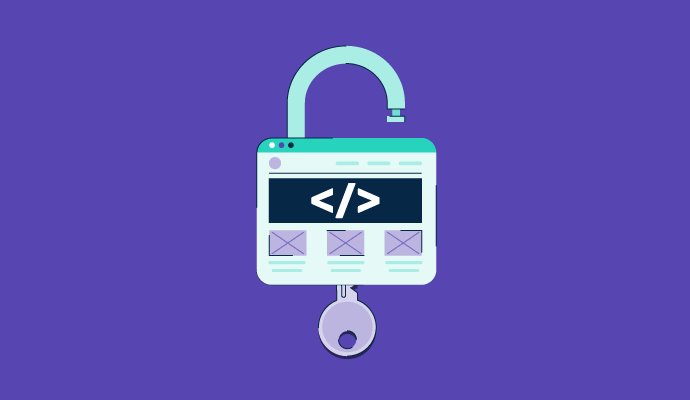
To ensure your CMS and hosting environment play nicely together, keep these tips in mind:
Choose a hosting plan that fully supports your CMS.
Make sure the hosting service you choose officially supports the CMS you want to use. Some provide optimized hosting for WordPress, Joomla, or Drupal with built-in features like auto-updates, caching, and security scanning. This takes the guesswork out of setup and ensures maximum compatibility.
Check the server requirements.
Each CMS has minimum requirements for things like PHP version, MySQL, and disc space to run properly. Double-check that your hosting plan meets or exceeds these needs. If not, your CMS may experience issues or not function at all. For the best performance, aim for hosting that significantly surpasses the minimums.
Stay up-to-date with the latest versions.
Both your CMS and hosting platform release regular updates to patch security issues, fix bugs, and improve features. Make updating a habit to avoid compatibility problems and keep your site secure. Most hosts and CMSs offer automatic background updates for convenience.
Choose popular, well-supported add-ons.
If you want to expand the functionality of your CMS, choose plugins, modules, or extensions that are currently maintained and have a large, active user base. These are less likely to cause conflicts or become incompatible in the future. Read reviews and ratings to determine the popularity and stability of add-ons before installing them.
Ask for help if needed.
If you run into an issue getting your CMS and hosting to cooperate, don’t hesitate to contact support. Your hosting provider should offer 24/7 assistance to help resolve any compatibility or configuration problems. They want your site to run smoothly just as much as you do!
With some proactive planning and the right hosting in place, you’ll enjoy a perfect partnership between your content management system and hosting environment. Focus on choosing options that were made for each other, keep everything up-to-date, and don’t be afraid to ask for help. Compatibility bliss is within your reach!
Conclusion
With the right combination of a content management system and hosting provider, your website can thrive and grow to new heights. But choose incorrectly and you’ll face a constant uphill battle to overcome incompatibility issues and technical difficulties. Now you’re equipped with the knowledge to find a perfect match and get your website up and running without a hitch. Whether you go with tried and true WordPress, flexible Joomla, or open-source Drupal, make sure to find a hosting partner that will support your CMS of choice fully. With some smart research and by asking the right questions, you’ll be well on your way to launching a website that achieves your vision. Success is out there waiting for you – go get it!