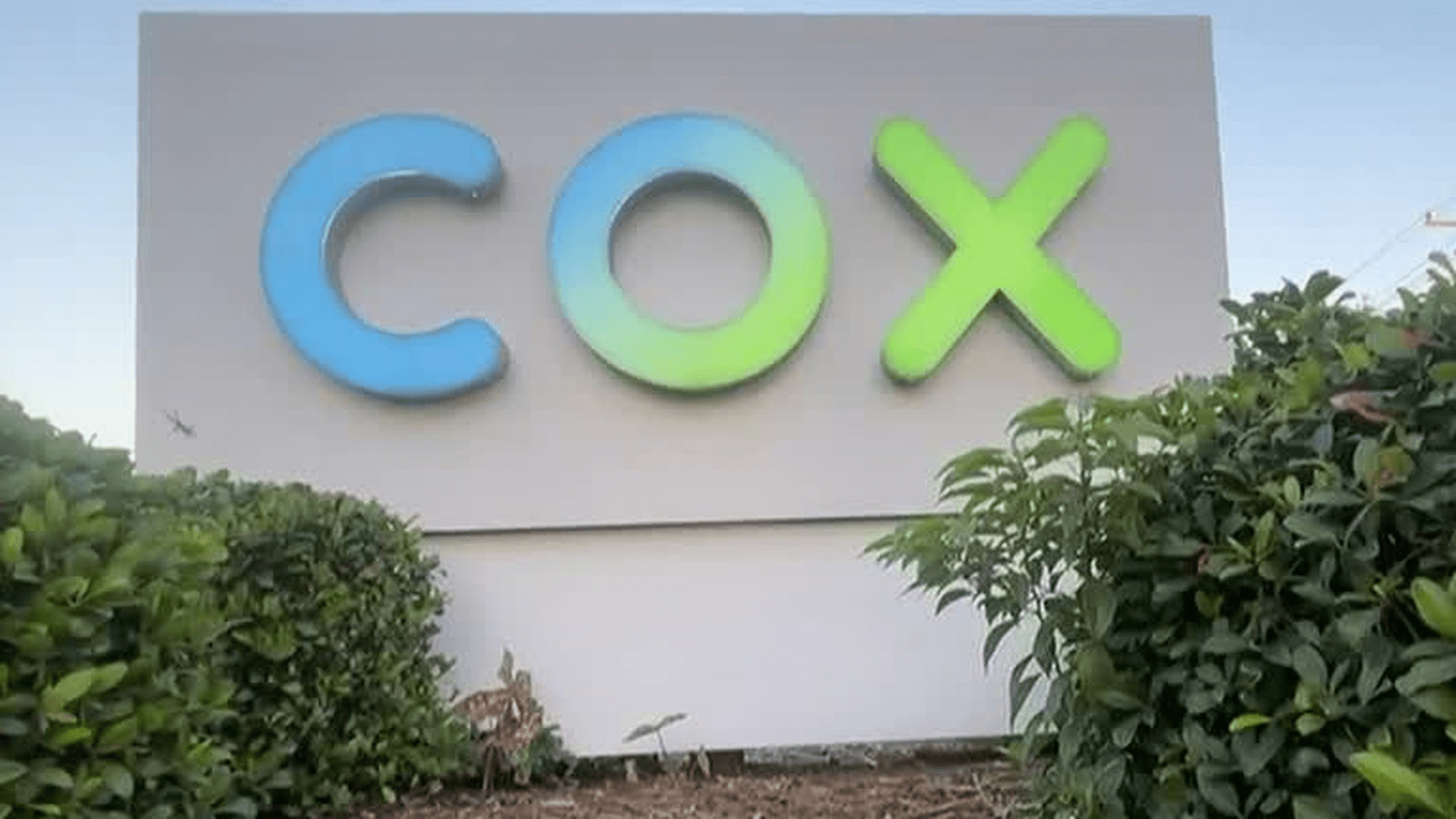You’re surfing the web as usual when suddenly—uh oh, your internet goes down. Panic starts to set in. How will you stream your shows or FaceTime your friends now? Don’t worry, Cox has your back. Their dedicated support team is on the case and ready to get you back online fast.
Through quick troubleshooting tips, helpful self-help resources, and friendly phone support, Cox Tech Support will have you reconnected in no time. Their highly-trained technicians are experts at diagnosing connectivity issues and resolving network problems. Armed with the latest tools and technology, they provide personalized solutions tailored to your needs.
Whether day or night, Cox Tech Support is there for you 24/7. They understand how frustrating it can be when the internet stops working, which is why their goal is to solve your issue as efficiently and painlessly as possible. With Cox, you’re never alone—their support crew will stay on the line until your service is restored and you’re happily browsing again. Tech support doesn’t have to be complicated. Let Cox simplify your life and give you back what really matters: your connectivity. Your streaming, chatting, and browsing await!
Troubleshooting Your Cox Internet Connection
When your Cox internet goes down, don’t panic – help is on the way! Cox’s customer support team is standing by 24/7 to get you back online fast. Before calling for help, try these quick troubleshooting tips:
Reboot Your Modem and Router
The majority of internet issues can be fixed with a simple reboot. Unplug your modem and wireless router, wait 30 seconds, then plug them back in. This refreshes their memory and software and gets your connection humming again.
Check Your Connections
Make sure all cables running from your modem to your router and devices are securely plugged in. Even slightly loose cables can disrupt your internet access. Tighten any loose connections and you may be good to go.
Try Disabling Your Firewall
If rebooting doesn’t work, your firewall or internet security software could be blocking access. Temporarily disable your firewall and any other security software on your network to determine if that’s causing the issue. Don’t forget to re-enable them once your connection is restored!
If after trying these steps your Cox internet is still down, don’t lose hope! Simply call Cox’s support line or start a live chat to speak with a helpful technician. They can investigate further, run diagnostics, and dispatch a service call if needed to get your connection back up and running as quickly as possible. With knowledgeable support and resources at your fingertips, you’ll be surfing the web again in no time. Stay positive – Cox has got your back!
Taking Advantage of Cox’s Self-Help Tools and Resources
Cox makes it easy to troubleshoot issues and get your connectivity back up and running. With their self-help tools and resources, you’ll be surfing the web again in no time.
Taking Advantage of Cox’s Self-Help Tools
Cox’s website has an entire support section dedicated to helping you solve common internet problems yourself. Just head to cox.com/support and enter your issue in the search bar. You’ll get step-by-step guides, video tutorials, and FAQs on topics like:
- Resetting your modem or router
- Testing your internet speed
- Fixing Wi-Fi connectivity problems
- Troubleshooting slow internet
Cox also has free phone support, chat support, and community forums where you can get advice from other Cox customers and technical experts. Their interactive virtual assistant, Claude, can walk you through many basic troubleshooting steps as well.
Don’t hesitate to Contact Cox for Assistance
If you get stuck or need an extra hand, Cox’s support team is there for you. Give them a call or start a live chat—they’re available 24/7. Cox’s phone support is based in North America and staffed by friendly, knowledgeable agents who are experts in all things Cox Internet.
Whether you prefer to handle issues yourself or get support from the pros, Cox provides all the resources you need to get your connectivity back on track. Their self-help tools, online resources, phone support, and live chat options ensure you’ll be up and running in no time. With Cox, you’ll never be offline for long!
Contacting Cox Customer Support for Personalized Assistance

When you need help getting your Cox Internet connection back up and running, Cox’s customer support team is here for you! Cox offers several ways to get personalized assistance from a live agent so you can get back online fast.
Phone Support
For the quickest response, call! Have your account information handy, and a helpful agent will work with you to troubleshoot your issue. They can walk you through rebooting your modem and router, checking connections, and performing speed tests to pinpoint the problem.
Online Chat
If you prefer to chat with an agent online, start a chat session on Cox.com. Cox’s chat support is available from 8 am to midnight daily. The agent can remotely access your equipment to help diagnose and resolve connectivity problems. They will provide step-by-step guidance to get your service restored as efficiently as possible.
Schedule a Technician Visit
For hardware issues or complex problems, Cox may need to send a technician to repair or replace equipment at your location. You can schedule a technician appointment on Cox.com or via phone. Cox aims to provide service calls within a 4-hour window, so you won’t be waiting around all day. Their technicians are fully trained to address wiring, cabling, and equipment issues to ensure your Internet is back up and running smoothly.
Cox’s helpful, friendly customer support team is committed to providing an exceptional experience. Through troubleshooting tips, self-help resources, and personalized assistance, Cox will get your connection back online fast so you can get back to streaming, browsing, and enjoying your Internet service!
Conclusion
You have the power to get your connectivity questions answered and technical issues resolved. Cox’s support services put the solutions in your hands through informative self-help resources in their online knowledge base and support community. When you need to speak to a live agent, Cox’s support staff are standing by to get you back online as quickly as possible. With a combination of virtual and human help, you have all the tools you need to overcome any network hiccup. Staying connected has never been easier thanks to Cox’s dedication to superior customer experiences. Next time an internet interruption tries to get in your way, you’ll know exactly where to turn to get plugged in again in no time. The future is online – make sure you stay there with Cox.