As students gear up for the start of a new school year, tech is more important than ever. From versatile laptops for remote learning, to gaming devices for downtime, and accessories that enhance productivity having the right gear can make a big difference. Fortunately, Euronics IT has a robust lineup of back to school tech deals this season. In this blog we’ll walk you through: why Euronics IT is a standout destination, what kinds of offers are available (laptops, gaming gear, accessories), how to shop smart, and tips to maximise savings.
Why Choosing Euronics IT for Your Back-to-School Tech Makes Sense

- Euronics IT is one of Italy’s leading electronics retailers. It offers a broad range of laptops, notebooks, gaming equipment and accessories in dedicated categories.
- The “Back to School” timeframe is clearly recognised in their marketing: for example, a dedicated filter “Back to School” appears under the MSI brand in the Euronics catalogue.
- Their website highlights promotions in categories like “Computer Portatili” (laptops) and “Pc Gaming / Accessori” which means you’ll find many offers targeted to students and gamers.
- Because they operate both physical stores and online in Italy, you can compare online promos and in-store availability, getting convenience plus local pick-up options.
What the Back-to-School Tech Offers Look Like at Euronics IT
Let’s break down what kinds of tech offers you’ll find at Euronics IT as you prepare for school, study and play.
1. Laptops & Notebooks (for study, projects, everyday use)

- Euronics IT lists dozens of portable computers in their “Computer Portatili” section, often tagged as “offerte” meaning deals or discounted pricing.
- When you dig into their catalogue you’ll find student-friendly features: lightweight builds, full HD screens, 8 GB+ RAM, 512 GB SSD ideal for coursework, video calls, multitasking.
- Example selection: Although not exact to Italy, you might consider something like the ASUS TUF Gaming A15 Laptop as a versatile pick (for study and gaming).
- Key considerations when picking a laptop at Euronics IT: battery life, weight, warranty/return policy, and stop by the specs page to check student-friendly features.
2. Gaming & Leisure Tech

- Gaming is often part of student life whether as stress-relief, as part of creative work, or as a hobby. Euronics IT’s gaming section is well-stocked. For example, their “Notebook Gaming” category shows items from brands like HP OMEN, MSI etc.
- They also carry accessories: gaming chairs, headsets, controllers. Example: a gaming chair TRUST GXT703 at €99 in Euronics’s gaming chairs list.
- A good gaming laptop option: the Lenovo LOQ Intel Gaming Laptop 15.6″ or the HP Victus Gaming Laptop. These aren’t specific to Euronics, but illustrate the kind of performance tier you should look for.
- When you shop gaming tech at Euronics IT: check for student discounts/promos, bundles (laptop and backpack and game), and optimize for screen refresh rate, GPU, warranty.
3. Accessories & Add-On Tech

- Beyond laptop and gaming machine, accessories complete the setup. Euronics IT lists many items in “accessori” categories: storage, external drives, mouse/keyboard, bags.
- Some sample accessories: Good headphone/mic combo for online class questions, external SSD for media files, ergonomic mouse for study and play. The simple but effective accessory: the Cosmic Byte Ares Pro Tri Mode Wireless Controller is a gaming accessory but you can imagine similar accessories for study/work.
- Key accessory categories for back-to-school: laptop bags, wireless earphones, USB-C hubs, extra RAM/SSD upgrade kits (if laptop allows).
- Tip: Often Euronics IT will run “bundle” deals e.g., buy a laptop and get discount on accessories. Always check the “Offerte” tag on accessories after large-Tech purchases.
How to Shop Smart and Maximise Your Savings at Euronics IT

Here are effective strategies to get the best value out of Euronics IT’s back-to-school tech deals.
1. Start by Setting Your Priorities
- Define “must-haves” vs “nice-to-haves”: For a student laptop, do you absolutely need a discrete GPU? Or is 8 GB/16 GB RAM + integrated graphics sufficient?
- Set your budget upfront: Back-to-school promos may tempt you into overspending, stick to what you need.
- Match the tech to the use case: If your course involves graphic design or video editing, you’ll need higher specs; if mostly documents and browsing, you can choose more modest specs.
2. Monitor the Euronics IT Back-to-School Promos
- Watch for the “Back to School” promotion section: Euronics IT uses categories like “Back to Euronics Nova” for specific brands offering discounted tech.
- Compare “regular price” vs “promotional price”: For example, the MSI notebook in their “Back-to-School” category was €2,149 reduced from €2,499.
- Subscribe to Euronics IT newsletters or alerts: These often signal the launch of new promotions early.
3. Use Filters & Offers Effectively on the Website
- On Euronics IT site: Use filters under “Computer Portatili” to sort by orientation: Students, Gaming, Business.
- On gaming accessories and chairs section: You’ll find discounted chairs like the TRUST GXT703 from €129 to €99.
- Look for “Offerte” or “Prezzo consigliato” (recommended price) tags—these show where discounts exist.
4. Bundle & Accessory Strategy
- Buy your main piece (e.g., laptop) early in promo period, then within same basket or next week look for accessory add-ons: bag, extra storage, headphones.
- Make sure accessories are compatible with the main tech (ports, connectors).
- Keep an eye out for “ultima occasione” or “fine stock” labels, these can signal deeper discounts.
5. Consider Services, Warranty & Student Offers
- Euronics IT provides delivery, installation, and extended warranty services. Sometimes back-to-school promos include upgraded warranty or free accessories.
- If you’re a student, ask if there are “studente” channels or special codici sconto (discount codes) available.
- Always verify return / exchange conditions especially for online purchases from Euronics IT.
What to Watch Out For & Avoiding Pitfalls

- Don’t assume the cheapest laptop is always best: For student use check battery life, keyboard comfort, weight.
- Over-specification can bloat cost: You may not need an ultra-gaming GPU for regular coursework.
- Accessory compatibilities: External SSDs, bags, docks must work with your chosen laptop’s ports.
- Promo timing: Back-to-school promotions are time-sensitive; early shoppers often get the best subject/stock selection.
- Compare with other retailers: Euronics IT is strong, but it pays to check whether identical models appear elsewhere for less just be mindful of warranty/local support.
Final Takeaway: Ready for School with Euronics IT’s Tech Deals
Whether you’re entering your first year of university, switching courses, or simply upgrading your home-study setup, Euronics IT presents a compelling destination for back-to-school tech. With strong laptop deals, gaming gear and accessories tailored for students and beyond, you can equip your day-to-day life with high value and smart savings.
Here’s your quick summary action-list:
- Pick your main tech (laptop and possibly gaming or study dual-purpose)
- Explore the “Back to School” and “Computer Portatili” promo categories on Euronics IT
- Use filters to identify student- or gaming-oriented models
- Add accessories only after main piece is chosen, and look for bundle deals
- Verify services, return policy, warranty
- Purchase early in the promo window for best selection and pricing
With this strategy, you can enter the new academic year or your new refresh of workspace with confidence, style and smart budget control. Happy shopping and ready your tech setup for success with Euronics IT!