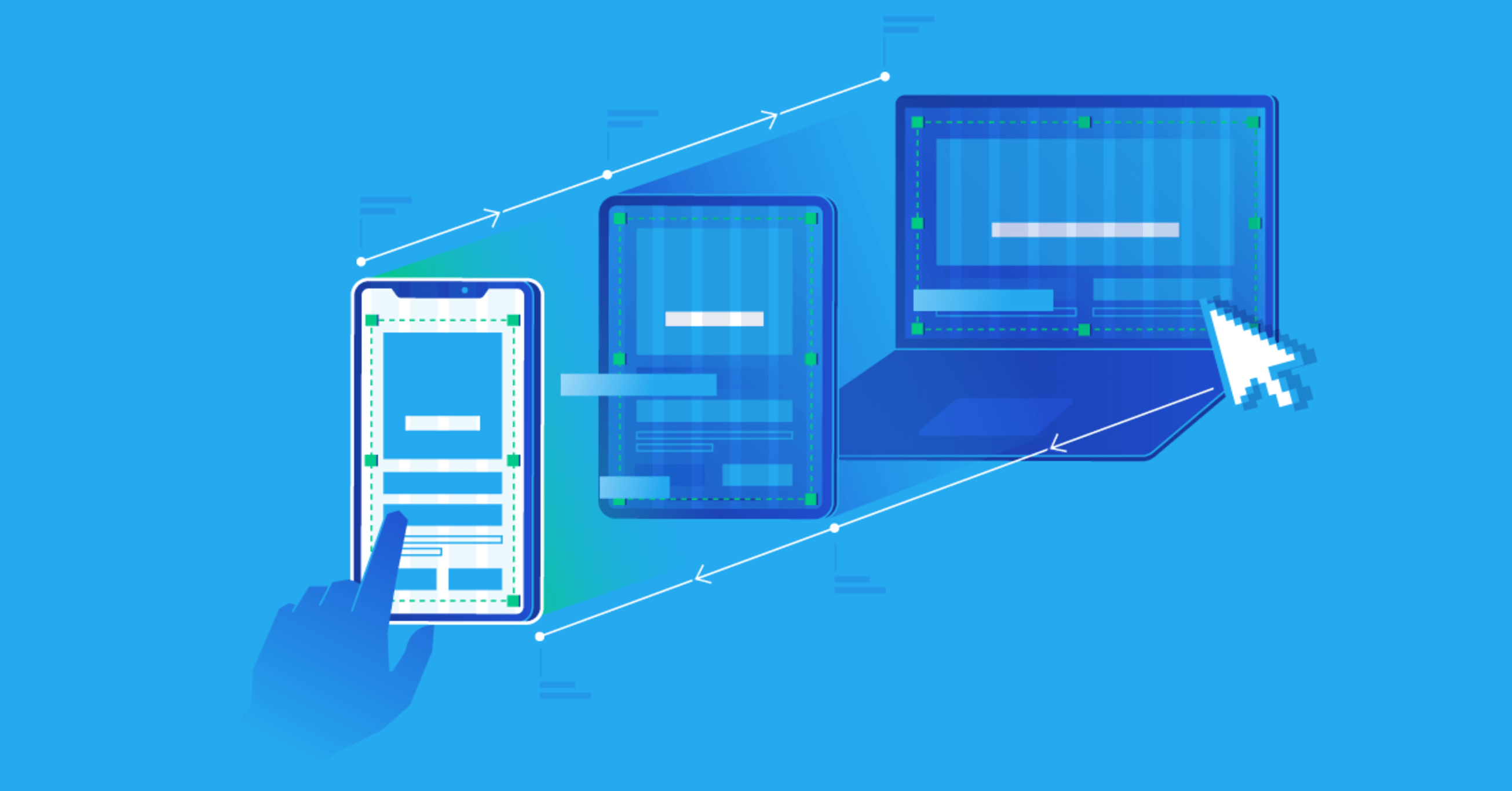Have you been putting off creating a website for your business? You’re not alone. Many entrepreneurs find the process daunting, but it doesn’t have to be. Enter Squarespace templates – your secret weapon for simplifying website creation. These pre-designed layouts offer a streamlined approach to establishing your online presence, from securing a domain to crafting a polished design. By leveraging Squarespace’s user-friendly platform, you can transform your business idea into a professional website in no time. In this article, you’ll discover how these templates can accelerate your digital journey, allowing you to focus on what truly matters – growing your business.
How Squarespace Makes Website Creation Easy
User-Friendly Interface
Squarespace’s intuitive drag-and-drop interface simplifies the website creation process. You can easily customize layouts, add content, and adjust designs without any coding knowledge. This user-friendly approach allows you to focus on your business goals rather than technical hurdles.
Pre-Designed Templates
With a wide array of professionally designed templates, Squarespace offers you a head start in creating a visually appealing website. These templates are tailored for various industries and purposes, ensuring that you can find a design that aligns with your brand identity. You can then personalize these templates to match your specific needs.
Mobile Optimization
In today’s mobile-first world, Squarespace automatically optimizes your website for various devices. This responsive design ensures that your site looks great and functions smoothly on smartphones, tablets, and desktops, providing a seamless user experience for your visitors regardless of how they access your site.

Pick From Hundreds of Professionally Designed Templates
Squarespace offers an extensive library of professionally crafted templates, ensuring you’ll find the perfect design for your business website. With hundreds of options available, you can easily browse through categories tailored to various industries and purposes.
Diverse Design Styles
Whether you’re looking for a minimalist portfolio, a vibrant e-commerce storefront, or a sophisticated corporate site, Squarespace has you covered. Each template is meticulously designed to be visually appealing and functional, saving you time and effort in the design process.
Customization Made Easy
While these templates provide a solid foundation, they’re also highly customizable. You can effortlessly adjust colors, fonts, and layouts to align with your brand identity. This flexibility allows you to create a unique online presence without the need for coding skills.
Mobile-Responsive Designs
In today’s mobile-first world, it’s crucial that your website looks great on all devices. Squarespace templates are inherently responsive, automatically adapting to different screen sizes. This ensures your site maintains its professional appearance and functionality across desktops, tablets, and smartphones.

Customize Your Squarespace Template for Your Business Needs
Tailoring Your Design
Squarespace templates offer a robust foundation, but the real magic happens when you personalize them. Start by selecting colors that align with your brand identity. Use the built-in color picker to find the perfect shade or input your brand’s exact hex codes. Next, upload your logo and adjust its placement for maximum impact. Remember, consistency in branding across your site builds trust and recognition.
Structuring Your Content
Organize your pages to reflect your business structure. Use the drag-and-drop interface to rearrange content blocks, creating a logical flow that guides visitors through your offerings. Consider adding a prominent call-to-action (CTA) on your homepage to drive conversions. Squarespace’s flexible layout options allow you to highlight key services or products without overwhelming your audience.
Optimizing for Mobile
With mobile traffic dominating, ensure your site looks impeccable on all devices. Preview your customizations on different screen sizes using Squarespace’s device view. Adjust font sizes and button placements for easy tapping on smartphones. Remember, a mobile-friendly site not only improves user experience but also boosts your search engine rankings.