Ready to keep your data secure and private on your smartphone? As a Visible customer, your phone likely contains a trove of sensitive information you want to protect. Don’t worry, securing your mobile data doesn’t have to be complicated. With a few easy best practices, you can rest assured knowing your personal details, accounts, and conversations stay safe.
In just a few minutes, you’ll learn how to lock your phone, enable strong authentication, review app permissions, update software regularly, use a virtual private network, and be cautious of public Wi-Fi. Staying secure on the go has never been simpler. Your contacts, photos, messages, and more will remain private and protected following these key tips. Get ready to keep your digital life safe and sound with the help of Visible and these essential mobile security practices. In no time, you’ll have an ironclad defense guarding your most valued data on the device you rely on each and every day.
Use Strong Passwords and Enable Biometric Authentication

Staying secure on your mobile device is totally doable and worth the effort! Follow these tips to keep your data safe and sound:
Use a Strong, Unique Password
Choose a complex password with at least 8 characters, including upper and lowercase letters, numbers, and symbols. Make it unique from other passwords and update it every few months. Enable fingerprint or facial recognition for quick unlocking without compromising security.
Enable Two-Factor Authentication When Available
For accounts like email, social media, and banking that offer two-factor authentication (2FA), turn it on! 2FA requires not just your password but another piece of info like a code sent to your phone. This adds an extra layer of protection for your important accounts.
Be Cautious of Public Wi-Fi Networks
Public Wi-Fi networks are risky since anyone can see your online activity. Avoid conducting sensitive tasks like shopping, banking, or bill paying. If you must use public Wi-Fi, enable a virtual private network (VPN) to encrypt your connection.
Keep Software Up to Date
Update your operating system and apps regularly. Updates frequently contain important security patches to prevent vulnerabilities that could be exploited. Enable automatic updates when possible so you don’t have to think about it!
Staying secure does take a little time and effort but will give you peace of mind and help prevent headaches down the road. Take an active role in protecting your smartphone data and privacy – you’ve got this! Keep at it and before you know it, security best practices will become second nature.
Be Careful When Connecting to Public Wi-Fi Networks
Public Wi-Fi networks are convenient, but they come with risks to your data privacy. As a Visible customer, your information is valuable, so take these steps to stay safe when connecting on the go:
Be wary of unsecured networks
Only connect to networks that require a password. Unsecured networks are open invitations for snoops and hackers. If there’s no password, your online activity and personal details can easily be seen by anyone else on the network.
Use a virtual private network (VPN)
A VPN creates an encrypted tunnel between your device and the internet. It hides your online activity and location, shielding your data from prying eyes. Visible offers security apps like Norton Secure VPN to help keep you safe on public networks.
Never enter sensitive info on public Wi-Fi
Public networks are not the place for banking, shopping, or accessing medical records. Only connect to accounts with strong, unique passwords on secured networks you trust.
Turn off network discovery
Disabling network discovery on your device prevents it from being detected by other network users. Your smartphone or tablet won’t announce itself or search for media devices, printers, and other resources, masking you from unwanted connections.
Take these best practices to heart and you’ll be browsing, streaming, and staying social securely on any public network. With vigilance and the right tools, you’ve got this! Now go forth and connect with confidence.
Keep Your Device Software Up-to-Date and Enable Remote Locating
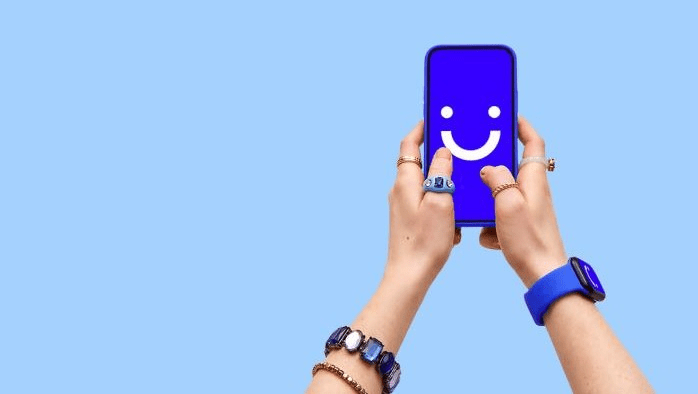
Keeping your Visible phone up-to-date with the latest software and security patches is one of the best ways to protect your data. New updates often contain fixes for vulnerabilities that could otherwise be exploited. So when Visible releases an update for your device, install it right away!
Enable Remote Locating
Visible offers a handy feature that lets you locate your phone remotely in case it goes missing. Activating this allows you to log in to your Visible account from any web browser and see your phone’s location on a map. You can then lock it, reset its passcode, or erase all the data on it to prevent unauthorized access.
To turn on Remote Locating, open the Visible app on your phone and tap “Account,” then select “Device security.” Tap the slider next to “Enable Remote Locating” to turn it on. Provide your Visible account password or PIN to confirm. Now your phone’s location and certain security controls will be accessible through your Visible online account.
Keeping your software up to date and Remote Locating enabled are two of the easiest yet most effective ways to safeguard your data and device. Take a few minutes to set these up and stay on top of the latest security patches, and you’ll have peace of mind knowing your sensitive information is well protected on your Visible smartphone!
Conclusion
You now have the tools and knowledge to keep your data secure on the go. By enabling a lock screen, using a password manager, keeping software up to date, and being cautious of public Wi-Fi, you can have peace of mind that your information will stay private. Take action today and put these best practices into place – your data and identity will thank you! With vigilance and the right safeguards enabled, you’ll be enjoying the convenience of your mobile technology worry-free. Stay secure out there and happy connecting! The mobile world is at your fingertips, so get out and explore, share, and create knowing you’ve got your bases covered. You’ve got this!