In today’s digital world, online privacy and speed are no longer luxuries, they’re essentials. As cyber threats grow and internet speeds fluctuate, a good VPN can make all the difference. Enter Surfshark, one of the most innovative VPN services in the world, known for its balance of security, speed, and simplicity.
Now, Surfshark has taken things to a new level with its latest updates including FastTrack, CleanWeb, and several other performance and security upgrades. But what do these features mean for you, and how can they enhance your online experience? Let’s break it down.
1. Surfshark’s FastTrack: Speed Without Compromise

If you’ve ever used a VPN, you’ve probably noticed a small dip in speed. That’s because your internet traffic is routed through an encrypted tunnel protecting your privacy but sometimes slowing you down. That’s exactly what Surfshark’s FastTrack is designed to fix.
What Is Surfshark FastTrack?
Surfshark FastTrack is a revolutionary feature that automatically detects the fastest available server and connects you instantly. No manual searching or guessing just smooth, fast, and secure browsing.
Benefits of Using Surfshark FastTrack
- Lightning-Fast Speeds: Ideal for streaming, gaming, and video calls.
- Smart Server Optimization: Automatically connects to the best server based on your location and bandwidth.
- Consistent Performance: Maintains stable connections even during peak hours.
- Seamless Experience: Perfect for users who don’t want to manually tweak settings.
With Surfshark FastTrack, you get the best of both worlds privacy and performance. It’s VPN technology built for the modern internet user who values both speed and safety.
2. Surfshark’s CleanWeb: The Web Without Distractions or Risks

Pop-ups, malware, and trackers, they’re everywhere. Even with a VPN, these nuisances can interrupt your browsing experience. That’s why Surfshark introduced CleanWeb, one of its most popular and powerful tools.
What Is Surfshark CleanWeb?
Surfshark CleanWeb acts like a built-in ad and malware blocker that filters your internet traffic before it reaches your device. It prevents unwanted ads, phishing attempts, and data-tracking scripts from loading in the first place.
Benefits of Surfshark CleanWeb
- Ad-Free Browsing: No more interruptions while reading articles or streaming content.
- Enhanced Security: Blocks malicious links before you even click them.
- Faster Loading Times: Pages load quicker without ad scripts or trackers.
- Privacy Protection: Prevents advertisers from collecting your personal data.
In essence, Surfshark CleanWeb doesn’t just make browsing cleaner, it makes it safer and faster too.
3. Surfshark’s Security Enhancements: Privacy You Can Count On
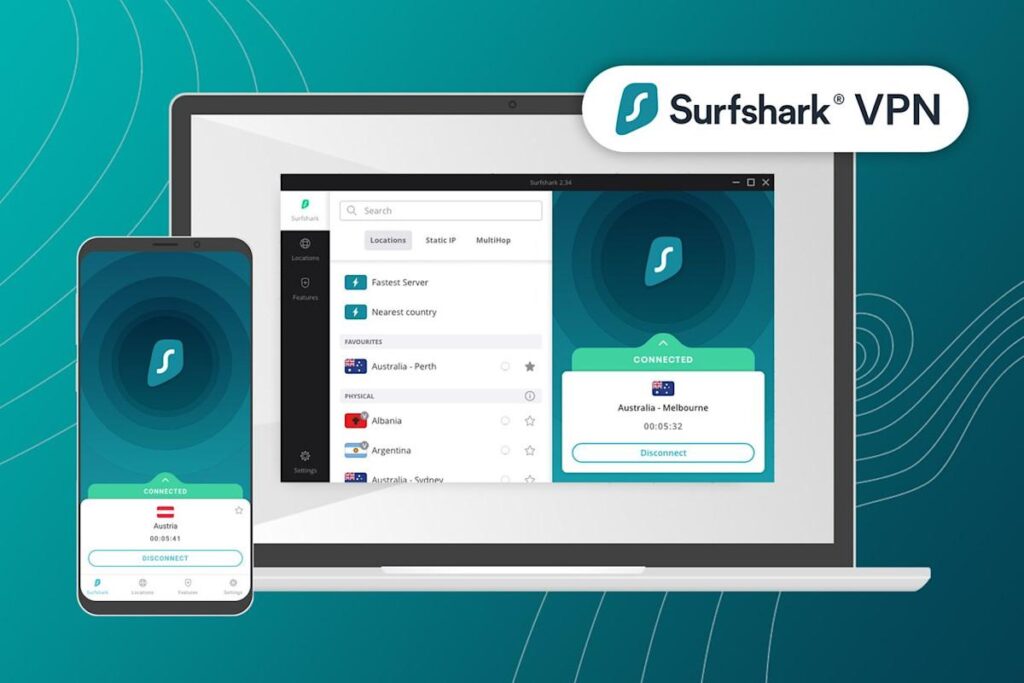
While FastTrack and CleanWeb are headline features, Surfshark has also rolled out several behind-the-scenes security improvements that make a huge difference.
Latest Security Features from Surfshark
- Advanced Encryption (AES-256-GCM): Military-grade security that keeps your data protected.
- WireGuard Protocol: Combines lightning-fast speeds with strong encryption.
- MultiHop 2.0: Lets you route your connection through two servers for double encryption.
- No-Logs Policy: Surfshark never stores or tracks your online activity ever.
- RAM-Only Servers: Every session is wiped automatically once the system restarts.
These updates prove that Surfshark isn’t just keeping up with cybersecurity trends, it’s setting new standards for digital privacy.
4. Surfshark’s Cross-Platform Support: One Account, Unlimited Devices

In an age where people juggle multiple devices smartphones, laptops, tablets, and even smart TVs managing multiple VPN subscriptions can be a hassle. That’s where Surfshark shines once again.
Surfshark’s Device Advantage
- Unlimited Device Connections: Protect all your devices with one subscription.
- Cross-Platform Compatibility: Works on Windows, macOS, Android, iOS, Linux, browsers, and even routers.
- Sync-Free Experience: Switch between devices seamlessly without logging in multiple times.
For families, freelancers, or small businesses, this feature is a game-changer. It ensures that your entire digital environment remains protected under one simple plan.
5. Surfshark’s Focus on User Privacy and Transparency

Transparency is key in the VPN world and Surfshark has built its reputation on it. Unlike many VPNs that make vague claims, Surfshark provides independently audited proof of its no-logs policy and security practices.
Why Privacy Matters with Surfshark
- Independent Security Audits: Conducted by leading cybersecurity firms.
- No Data Collection: Surfshark doesn’t monitor, log, or sell your browsing data.
- Jurisdiction Advantage: Based in the Netherlands, outside intrusive data-sharing alliances.
When you use Surfshark, you’re not just buying protection, you’re buying peace of mind.
6. Surfshark’s Additional Features Worth Exploring
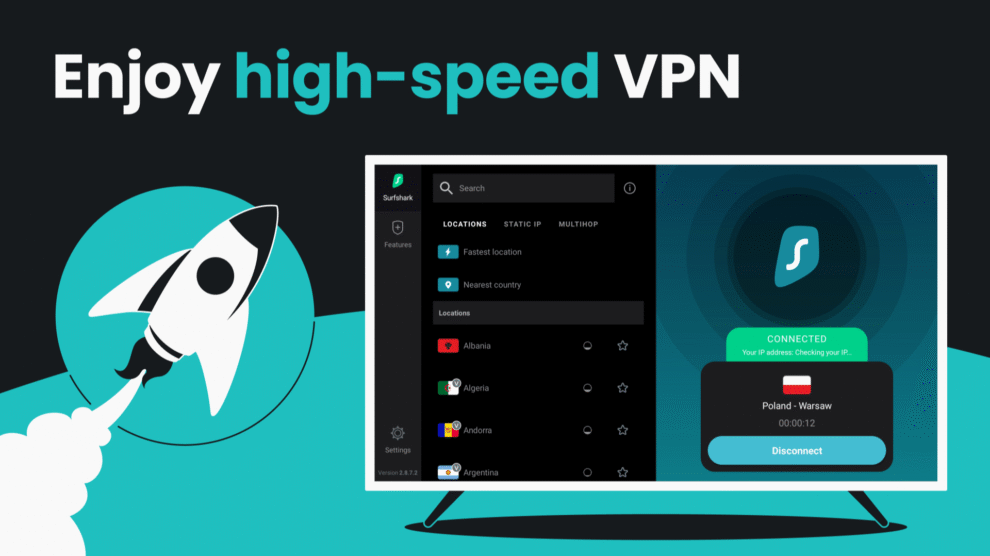
While FastTrack and CleanWeb steal the spotlight, Surfshark offers several other impressive tools designed to enhance your online life:
Other Surfshark Highlights
- Surfshark One: A bundled suite that includes VPN, antivirus, search tools, and data breach monitoring.
- Camouflage Mode: Hides your VPN use from ISPs and government surveillance.
- Bypasser: Allows selective apps or websites to bypass the VPN for flexibility.
- Kill Switch: Instantly disconnects you from the internet if the VPN drops, preventing data leaks.
- NoBorders Mode: Helps you access the internet freely even in heavily restricted regions.
Each of these features demonstrates Surfshark’s commitment to creating a VPN that’s not just powerful, but practical.
7. Surfshark’s Impact on the Future of Secure Browsing
As the digital world evolves, so do online threats. But with innovations like FastTrack, CleanWeb, and Surfshark One, users can enjoy the web with confidence.
Surfshark is redefining what it means to stay private and secure online, proving that cybersecurity doesn’t have to come at the cost of convenience or speed.
8. How to Get Started with Surfshark
Getting started with Surfshark is easy. Whether you’re new to VPNs or switching from another provider, the setup takes just minutes.
Simple Steps to Begin
- Visit Surfshark.com.
- Choose your preferred plan (longer plans often include deeper discounts).
- Download the Surfshark app for your device.
- Sign in and connect using FastTrack or any preferred server.
- Enable CleanWeb for ad-free, secure browsing.
And that’s it your online world is instantly faster, cleaner, and safer.
Conclusion: Why Surfshark’s New Features Matter
With the launch of FastTrack, CleanWeb, and advanced security features, Surfshark continues to lead the way in the VPN industry. These updates are not just upgrades, they represent a smarter, safer, and faster way to experience the internet.
If you value privacy, performance, and peace of mind, there’s no better time to switch to Surfshark. Visit Surfshark.com today and discover how its newest features can transform the way you browse in 2025 and beyond.