Squarespace Setup Guide is an all-in-one website-building platform that makes it incredibly easy to create a stunning, functional, and mobile-friendly website, even if you’re a complete beginner. With its intuitive drag-and-drop interface, beautifully designed templates, and powerful built-in tools, Squarespace provides everything you need to get your website up and running in no time. In this guide, we’ll walk you through the step-by-step process of building a website with Squarespace, so you can bring your online vision to life effortlessly.
Squarespace Setup Guide: Choosing the Perfect Squarespace Template for Your Website
The first step to building your site is choosing a template. Squarespace offers a vast collection of professionally designed templates, each catering to different industries and styles. Whether you’re looking for a sleek business site, an artistic portfolio, or an engaging blog layout, Squarespace has a template for you.
1. Identify Your Website’s Purpose
Before picking a template, define what your website is for. Are you a photographer showcasing your work? A small business selling products? A blogger sharing your insights? Your purpose will guide your template choice.
2. Explore the Squarespace Template Library
Squarespace provides templates for:
- E-commerce websites – Ideal for selling products and services.
- Portfolios – Best for artists, photographers, and designers.
- Blogs – For writers and content creators looking to share their thoughts.
- Business websites – Great for small businesses, startups, and agencies.
3. Preview and Test Templates
Squarespace allows you to preview how a template will look before committing. Check how it appears on both desktop and mobile, ensuring a seamless user experience.
4. Customise Your Template to Match Your Brand
Once you’ve picked your template, customise it by adjusting colors, fonts, and layouts to match your brand’s identity.

Squarespace Setup Guide: Building and Customising Your Website
Now that you’ve chosen a template, it’s time to customise your website and add essential pages. Squarespace’s drag-and-drop tools make it easy to build a site that’s uniquely yours.
1. Add Important Pages
Every website should include these fundamental pages:
- Home Page – The first impression of your site. Keep it clean and engaging.
- About Page – Share your story and what you do.
- Services or Products Page – Highlight what you offer.
- Blog Page (optional) – Great for sharing insights and engaging visitors.
- Contact Page – Make it easy for visitors to reach you.
2. Use the Drag-and-Drop Editor with Squarespace Setup Guide
Squarespace’s intuitive page builder allows you to rearrange sections, add images, insert videos, and modify text effortlessly. No coding required!
3. Optimise for Mobile
All Squarespace templates are mobile-friendly by default, but always preview how your site looks on different devices to ensure a smooth user experience.

Squarespace Setup Guide: Enhancing Your Website with Features and Integrations
A website is more than just design—it needs functionality. Squarespace comes packed with features to enhance your site’s performance and engagement.
1. Built-in SEO Tools
Want your website to rank on Google? Squarespace provides built-in SEO features, such as meta descriptions, keyword optimisation, and clean URLs, making it easier for search engines to find your site.
2. Blogging Features
If content marketing is part of your strategy, Squarespace’s blogging tools allow you to create and schedule posts, format content beautifully, and even integrate comments.
3. E-commerce Capabilities
Looking to sell products or services? Squarespace Commerce provides secure payment options, product pages, inventory management, and more.
4. Email Marketing and Social Media Integration
Promote your site by integrating email campaigns and social media sharing options, making it easy to connect with your audience.

Launching Your Website with Squarespace
You’ve built your website—now it’s time to launch it! Before going live, ensure everything is in place.
1. Test Your Site with Squarespace Setup Guide
- Check all links and navigation.
- Ensure images and videos load correctly.
- Test the mobile experience.
2. Choose a Domain Name
Squarespace offers free domains with annual plans, or you can connect your existing domain. Pick a memorable and relevant domain name for your brand.
3. Set Up Website Analytics with Squarespace Setup Guide
Enable Squarespace Analytics to track visitor behavior, page views, and conversions. This data will help you improve your site over time.
4. Announce Your Launch
Once everything looks good, announce your website launch on social media, email newsletters, and online communities to start attracting visitors.
Final Thoughts: Build Your Dream Website with Squarespace Setup Guide
Creating a website doesn’t have to be difficult or overwhelming. With Squarespace, you have everything you need to design a stunning, functional, and professional website with ease. From choosing a template to customising your site and launching it to the world, Squarespace simplifies the entire process. Whether you’re a business owner, creative professional, or just someone looking to build an online presence, Squarespace is the perfect platform to bring your vision to life.
Ready to build your dream website? Get started with Squarespace today!