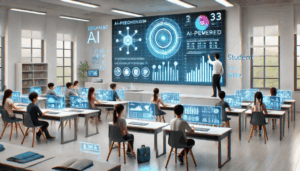Top 10 Creator Gear Essentials for 2025: Must-Have Tools from B&H for Photographers & YouTubers

In the fast-paced world of content creation, having the right tools can mean the difference between average and amazing. Whether you’re starting out on YouTube or building a photography brand, the gear you use plays a critical role. Here’s a comprehensive bullet-point guide to the top 10 must-have creator tools in 2025, with everything available from B&H Photo Video.
1. Mirrorless Camera – The Heart of Every Setup

-
Why it’s essential: Combines high-quality stills and video in a compact, lightweight body. Great autofocus, 4K/8K video, and pro-level performance.
-
Top picks:
-
Sony Alpha Series (A7 IV, A6700) – Full-frame excellence, top-tier video.
-
Canon EOS R Series (R8, R50) – Intuitive interface, crisp visuals.
-
Nikon Z50 – Budget-friendly, excellent for hybrid creators.
-
Fujifilm X-S10 – Great color science, perfect for lifestyle vloggers.
-
2. Versatile Lenses – Expand Your Creative Range

-
Why it’s essential: Lenses dramatically affect framing, depth, and quality.
-
Key lens types:
-
24–70mm f/2.8 – Ultra-versatile for interviews, travel, and everyday content.
-
50mm f/1.4 prime – Ideal for portraits, bokeh-heavy shots, and beauty content.
-
10–18mm wide-angle – Great for vlogging, real estate, and landscapes.
-
-
Pro tip: Match lenses to your sensor type (APS-C or full-frame) and camera mount.
3. Tripods & Gimbals – Master Stability

-
Why it’s essential: Stabilization enhances quality, makes your work more cinematic.
-
Tripods:
-
Manfrotto/Benro – Durable, smooth pan/tilt, great for interviews or overhead shots.
-
-
Gimbals:
-
DJI RS3 / RS4 – 3-axis stabilization, mobile-friendly for dynamic vlogging and cinematic b-roll.
-
-
Usage tips: Use tripods for static shots, gimbals for movement.
4. Microphones – Audio That Keeps Viewers Watching

-
Why it’s essential: Poor sound turns viewers off, no matter how good the visuals are.
-
On-camera mic:
-
Rode VideoMic series – Compact, reliable, easy to mount.
-
-
Studio & voiceover:
-
Shure MV7 / Blue Yeti – USB/XLR options for podcasting, tutorials, and commentary.
-
-
Lavalier mic:
-
Great for hands-free interviews or mobile shooting.
-
-
Pro tip: Always monitor audio levels and use windscreens/pop filters when needed.
5. Studio Lighting – Look Bright and Professional

-
Why it’s essential: Lighting sets the mood, enhances clarity, and minimizes noise.
-
Top lighting kits:
-
Aputure Amaran or Godox panels – Bi-color, dimmable, great for both photo and video.
-
Elgato Key Light – Ideal for streamers and desk-based creators.
-
-
For beauty/fashion content:
-
Neewer Ring Light – Soft, frontal light flattering for faces.
-
-
Lighting tips: Use softboxes or diffusion for natural-looking shadows and flattering light.
6. Backdrops & Green Screens – Clean, Creative Backgrounds

-
Why it’s essential: A tidy or creative background adds polish to your content.
-
Use cases:
-
Product reviews, online tutorials, and studio work.
-
-
Types:
-
Collapsible fabric or paper backdrops – Easy to set up and store.
-
Green screens – Perfect for virtual sets or chroma key in post-production.
-
-
Style tip: Neutral tones (white, gray, beige) keep the focus on the subject.
7. Creator Laptops – Edit Like a Pro
-
Why it’s essential: Video editing, color grading, and photo retouching demand strong hardware.
-
Best options in 2025:
-
Apple MacBook Pro (M3 chip) – Smooth Final Cut, Adobe, or DaVinci Resolve workflows.
-
ASUS ProArt StudioBook – Built for creators with dedicated GPUs and color-accurate displays.
-
Dell XPS or HP Spectre series – Reliable, portable, Windows-based performance.
-
-
Minimum specs: 16GB RAM, SSD storage, dedicated GPU, 4K-capable display.
8. External Storage – Safe and Fast File Handling
-
Why it’s essential: 4K and RAW files fill up drives quickly. Backup is non-negotiable.
-
Recommended storage:
-
SanDisk Extreme Portable SSD – Fast, rugged, perfect for on-the-go creators.
-
LaCie Rugged Drives – Reliable for field work and travel.
-
-
Best practice: Use one drive for active projects and another for long-term archive or backup.
9. Streaming & Capture Tools – Go Live with Style
-
Why it’s essential: Live streams demand real-time, high-quality video input and easy control.
-
Must-have tools:
-
Elgato Cam Link 4K – Converts DSLR or mirrorless into a webcam.
-
Elgato Stream Deck – Customizable buttons to trigger intros, effects, or transitions.
-
-
Ideal for: Gamers, educators, product reviewers, or anyone doing live broadcasts.
-
Tip: Pair with OBS Studio or Streamlabs for more control.
10. Editing Software & Accessories – Finish Strong

-
Why it’s essential: Post-production shapes your content’s final look, style, and pacing.
-
Software recommendations:
-
Adobe Premiere Pro, After Effects, Photoshop – Industry-standard tools.
-
DaVinci Resolve – Excellent free version with pro-level color grading.
-
-
Helpful accessories:
-
Color-calibrated monitor (e.g., BenQ PD3220U) – Ensures accurate previews.
-
Wacom Tablet – Ideal for retouching, digital art, and masking.
-
Audio interface (Focusrite Scarlett) – Clean audio input for podcasts or music videos.
-
Bonus Productivity Gear – Maximize Efficiency
-
Monitor arms & cable management – Clean desk = focused mind.
-
Standing desks or adjustable mounts – Better ergonomics during long shoots or edits.
-
Power strips with surge protection – Essential for managing all your devices safely.
Final Thoughts: Gear Up for 2025 with Confidence
-
Whether you’re creating vlogs, tutorials, documentaries, or photography projects, the right gear is foundational.
-
The difference between average content and high-impact content often comes down to tools, stability, sound, and presentation.
-
B&H Photo Video continues to be the trusted one-stop shop for creators, offering competitive prices, wide selection, and expert advice.
With the right investments and smart choices, your 2025 content strategy can stand out, build trust, and grow your audience like never before. Choose gear that aligns with your creative goals—and let your content speak for itself.