Do you want to express your creative side but don’t know where to start? Have you always wanted to make digital art but thought you needed expensive software and years of training? Think again! With PicsArt, you have a powerful yet easy-to-use tool to unleash your inner artist.
In just a few taps, you can transform your photos into digital masterpieces. Or start from scratch and make illustrations and paintings that reflect your unique style. PicsArt offers thousands of free brushes, filters, overlays, and other effects to spark your imagination. Whether you’re into realism or prefer an abstract style, this app has you covered.
Don’t let a lack of time, skill, or resources hold you back from making art anymore. PicsArt can open up a whole new creative outlet for you to explore. In the time it takes to drink a cup of coffee, you can craft an eye-catching digital creation to share with the world. Your inner artist is waiting – it’s time to set it free! With PicsArt, you have everything you need to make digital art.
An Introduction to Digital Art With PicsArt
PicsArt gives you an exciting new creative outlet to unleash your inner artist. With its simple yet powerful tools, you can make amazing digital illustrations, paintings, and more in just a few taps.
Where do you start? First, choose a photo from your camera roll or PicsArt’s library of free images. Then, pick a brush – they have everything from realistic watercolors and oil paints to quirky neon effects. Select a color and size, and get painting! PicsArt’s brushes blend and layer beautifully, so you can create depth and richness.
Want to get more playful? Add geometric shapes, stickers, frames, or text for an eye-catching pop art piece. Feeling whimsical? Apply the “cartoon” or “sketch” filter. For landscapes, the “impressionist” or “van Gogh” styles are stunning.
Stuck for inspiration? Browse PicsArt’s Challenges for ideas and time-lapse videos to spark creativity. Or check out their Remix Chat to collaborate with other artists.
With a bit of practice, you’ll be creating digital masterpieces in no time. The best part? Your works of art can be shared on PicsArt’s community feed or your social media to inspire others.
Unleash your creativity and make digital art with PicsArt today! Express yourself, explore different styles, and discover the artist within. PicsArt puts a world of creative possibilities at your fingertips.
Using PicsArt Tools to Create Stunning Illustrations
PicsArt gives you all the tools you need to unleash your creativity and make stunning digital illustrations.
Add Layers to Build Up Your Image
Start with a background, then add new layers to build up your image. You can add shapes, stickers, text, frames, and more. Resize, rotate, or recolor each layer as needed until you have your desired composition.
Apply Filters and Effects
Once you have the basic elements in place, start enhancing your image with PicsArt’s huge library of filters, effects, and overlays. Adjust the intensity and layer multiple filters for a customized look.
Use Brushes to Paint and Draw
For a more handcrafted feel, break out PicsArt’s selection of digital brushes. Choose from oils, watercolors, neon, glow, and sketch brushes to paint shapes, lines, splatters, and whatever else your imagination conjures up.
Add Finishing Touches
Every illustration needs some final touches to make it complete. Add shadows, highlights, blurs, and borders. Then tweak the brightness, contrast, and saturation. Your masterpiece is ready to save and share!
With PicsArt, you have everything you need to make digital magic. Dive in, play around with all the features, and don’t be afraid to experiment. Unleash your inner artist and create illustrations that make you proud! Let your creativity run wild – the possibilities are endless.
You’ve always had a creative itch you wanted to scratch. There’s an inner artist waiting to emerge if only you had the skills and tools. Well good news, with PicsArt you have everything you need right on your phone to unleash your creativity and make digital art.
PicsArt is a powerful photo and design app that lets you create gorgeous illustrations, paintings, collages, and more. You don’t need fancy equipment or technical know-how, just open the app and dive right in. There are brushes and textures galore to explore. Play with blending modes and layers to make compositions that pop. Add text for extra flair. The possibilities are endless!
So open PicsArt today and get making. Unleash that inner artist. Discover just how much creative talent you have waiting to be unlocked. PicsArt puts all the tools you need right at your fingertips to craft digital masterpieces and express yourself in a whole new way. Your imagination is the only limit – now get creating!
An Introduction to Digital Art With PicsArt
With PicsArt, unleashing your creativity and inner artist is easy. This popular photo editing app lets you create digital artwork, illustrations, and paintings right on your mobile device.
An Arsenal of Tools at Your Fingertips
PicsArt provides everything you need to make digital masterpieces. Choose from hundreds of brushes, filters, effects, and tools for drawing, coloring, and editing your images. Play with layer masks, blending modes, and more. The possibilities are endless!
Turn Photos into Paintings
Want to turn a photo into a painting? PicsArt makes it a breeze. Apply an artistic filter like Oil Paint, Posterize, or Cartoon. Adjust the intensity to your liking. Add brush strokes with the painting tool to make it look hand-painted. Touch up details with the eraser or smudge tool. Before you know it, you’ll have a one-of-a-kind digital painting.
Create Custom Illustrations
You can also design illustrations from scratch in PicsArt. Start with a blank canvas and go wild with the drawing and painting tools. Choose a color palette to set the mood. Add shapes, stickers, and clip art to bring your creation to life. Play around with different brushes to get just the look you want. Let your imagination run free!
With a little practice, you’ll be making digital masterpieces in no time. PicsArt puts a whole art studio in the palm of your hand. What will you create today? The possibilities are as endless as your imagination!
Using PicsArt Tools to Create Stunning Illustrations
With PicsArt, your creativity can run wild. This easy-to-use app gives you everything you need to make digital masterpieces.
Start with a photo from your camera roll or PicsArt’s library. Then, let the fun begin! Add layers upon layers of drawings, stickers, shapes, and text. Change colors, sizes, and opacities to your heart’s content.
- Use the brush tools to paint freeform lines and shapes. Pick a color and go wild! For more control, select the line or shape tool.
- Add clipart like flowers, animals, or frames. Resize and recolor them to suit your needs.
- Apply effects like neon, glitch, or bokeh to create an artistic mood.
- Add text bubbles, thought clouds, or inspirational quotes. Get creative with fonts, sizes, and colors.
With practice, you’ll be making digital masterpieces in no time. Share your creations on social media or print them to hang on your wall. However you choose to unleash your creativity, PicsArt provides an easy, fun way to make digital art.
What are you waiting for? Open PicsArt and get started. Tap into your inner artist and make something amazing! PicsArt puts professional-level tools into your hands so you can make photo magic whenever inspiration strikes. Unleash your creativity and share it with the world. You’ve got this!
Turning Photos Into Digital Paintings and Artwork With PicsArt
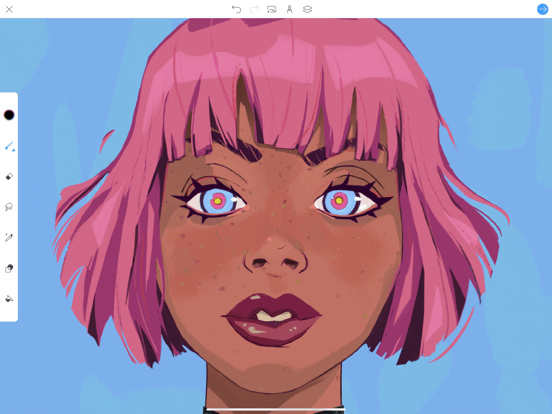
PicsArt gives you all the tools you need to unleash your creativity and turn your photos into gorgeous digital art. Open the PicsArt app and tap the “Edit” button to get started.
Apply Filters and Effects
PicsArt has hundreds of filters to transform your photo into a painting or digital artwork. Try the “Oil Paint” filter to make your photo look like an oil painting masterpiece. The “Gouache” filter will turn your photo into a colorful watercolour-style painting. Play around with different filters and adjustments like “Brightness”, “Contrast” and “Saturation” to create different artistic styles.
Use the Brush Tool to Paint and Draw
Get your paint on! Select a brush from the toolbar at the bottom of the screen. PicsArt has brushes that mimic watercolor, oil, neon, and more. Pick a color from the color wheel and start painting your photo. Use the eraser tool to correct any mistakes. Add extra details or completely reimagine your photo with the brush tool.
Add Stickers, Text, and Frames
Jazz up your creation with stickers, text, frames, and other embellishments. Add a frame around the border of your photo to complete the look. Stickers range from basic shapes to complex illustrations. Add text with different fonts to convey a message or simply label your masterpiece. Arrange stickers and text on your photo for a collage-like effect.
PicsArt makes digital art fun and accessible to anyone. In just a few taps, you can turn an ordinary photo into a stunning work of art to share with friends or use as wallpaper on your devices. Unleash your creativity and start making digital art with PicsArt today!
Conclusion
You now have all the tools and inspiration you need to unleash your inner artist. Open PicsArt, choose an image to edit, or start with a blank canvas, and let your creativity flow. Whether you want to create a stunning digital painting, illustrate an original character, design graphics for social media, or simply have fun editing photos, PicsArt makes it possible. With an array of brushes, effects, overlays, and editing options at your fingertips, you’ll be producing digital masterpieces in no time. Don’t be afraid to experiment – that’s how true art is made. Now go forth and create – the world is waiting to see what you can do! Let PicsArt be your guide to discovering the artist within.